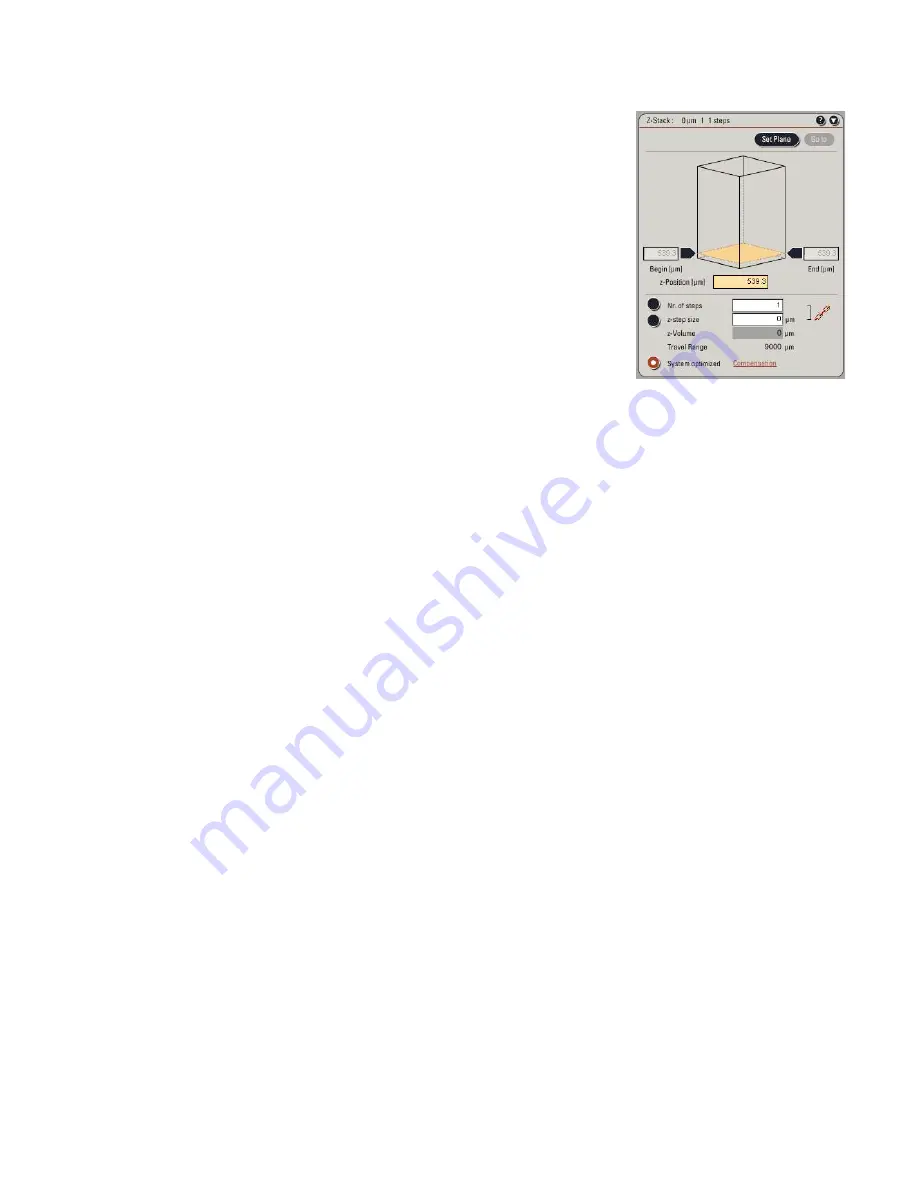
12
Capturing a Multi-‐Wavelength 3D Image (Z Stack)
1. Adjust scan parameters as for 2D image capture.
2. When optimising the image intensity for a z stack, move
through focus while live scanning to find the focal plane with
the highest signal intensity. Turn on the pixel saturation
indicator to aid in this process.
3. Ensure the Z stack panel is visible. View the live image and
move in one direction through focus using the joystick Z
control until you find the top/bottom of your sample. Click on
the Begin arrow on the diagram to record that position.
Then move to the opposite end of the sample and click the
End arrow. Stop scanning.
4. You can change the number of steps or step size by typing in the relevant boxes.
It is recommended that you use the System Optimised option. This will
calculated the step size and number of steps automatically according to the
Nyquist-Shannon sampling theorem.
5. Click Start button to acquire the Z stack.
6. Z stacks appear in the experiment folder with the name “series” by default.
Summary of Contents for SP5 confocal
Page 7: ...7...
Page 16: ...16 FRAP...
Page 17: ...17...
Page 18: ...18...
Page 19: ...19...
Page 20: ...20...
Page 21: ...21...
Page 22: ...22...
Page 23: ...23...
Page 24: ...24...
Page 25: ...25 FRET Acceptor Photobleaching...
Page 26: ...26...
Page 27: ...27...
Page 28: ...28...
Page 29: ...29...
Page 30: ...30...
Page 31: ...31...
Page 32: ...32 FRET Sensitised Emission...
Page 33: ...33...
Page 34: ...34...
Page 35: ...35...
Page 36: ...36...
Page 37: ...37...
Page 38: ...38...
Page 39: ...39...
Page 40: ...40...
Page 41: ...41...
Page 42: ...42 Spectral Imaging...
Page 43: ...43...
Page 44: ...44...
Page 45: ...45...
Page 46: ...46...
Page 47: ...47...
Page 48: ...48...
Page 49: ...49...
Page 50: ...50...
Page 51: ...51...
Page 52: ...52...
Page 53: ...53...
Page 54: ...54...
Page 55: ...55...
Page 56: ...56...
Page 57: ...57...
Page 58: ...58...
Page 59: ...59...
Page 60: ...60...
Page 61: ...61...
Page 62: ...62...
Page 63: ...63...
Page 64: ...64...
Page 65: ...65...



























