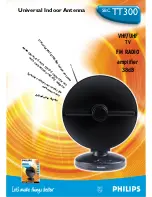24
MX421 Installation Manual
Data Interface to PC or Non-Leica Navigation Systems
Figure 14 shows the power and data output connections to non-Leica navigation
systems using a terminal strip and DB9 connector (user supplied items) to terminate
the wires.
Pin 6 (Green) GPS OUT
Pin 1 (Shield) GND
Pin 2 (Red) +12 VDC
2 Amp
Fuse
1 2 6
GPS Data Out
Common GND
To Navigation
PC
Terminal
Strip
R
e
d
G
re
e
n
B
la
c
k
1
2
3
4
5
6
7
8
9
DB9 Connector
(Female)
Figure 14 - MX421-10 Interface to a PC chartplotter or Other Non-Leica
Navigation Systems