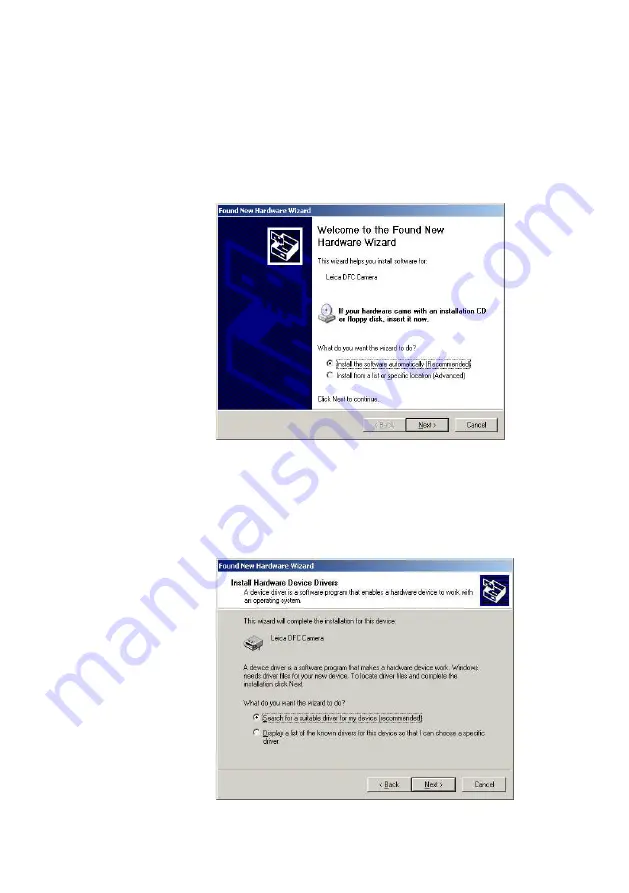
24
Leica DFC Cameras – Quick Start Guide
After connecting a Leica DFC or IC camera for the first
time, the operating system will detect the new
hardware.
Select to install the software automatically and click
“Next”.
This will automatically install the new drivers.
Click “Finish” at the end.
Click “Next” to continue with the Found New Hardware
Wizard. It will search for the Leica DFC camera drivers.
DFC280 – DFC490
IC D IC 3D:
Windows XP
Windows 2000
Summary of Contents for DFC280
Page 1: ...Leica DFC Cameras Quick Start Guide ...
Page 2: ......
Page 45: ...Leica DFC Cameras Quick Start Guide 41 ...
Page 46: ......






























