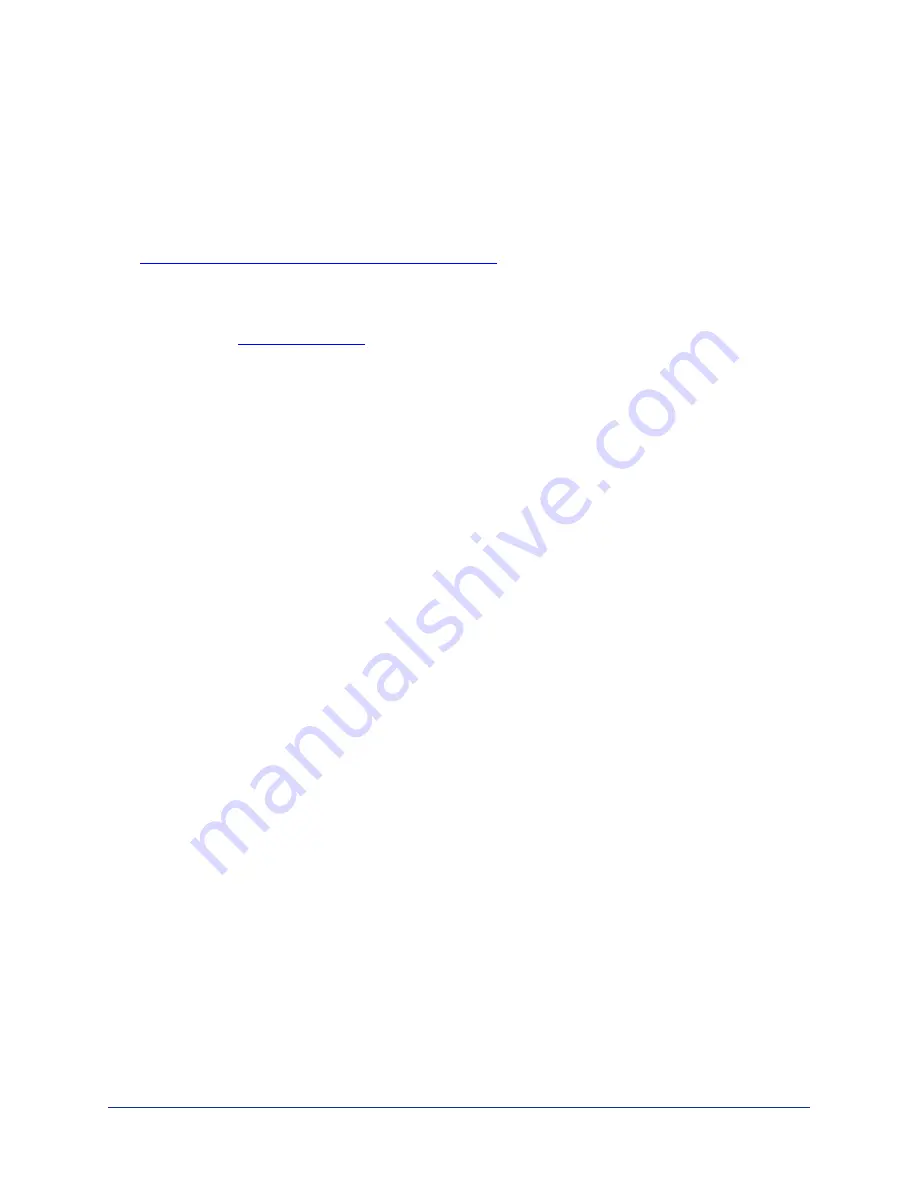
Completing the Set-Up
EasyIP Ceiling Speaker D speakers must be paired to a compatible host device such as an EasyIP Mixer
or AV Bridge 2x1. For pairing and adjustments, you will need:
n
Dante Controller
– For routing audio devices with Dante
®
connectivity to the A/V equipment.
Download and install the free Dante Controller application from Audinate Pty. Ltd.:
www.audinate.com/products/software/dante-controller
n
For muting and volume control, use the Audio page of the host device’s web interface.
About Dante Technology and Devices
Audinate Pty. Ltd (
) provides the latest information, training, and documentation for
Dante technology on their website. Information in this manual about Dante technology and Audinate
products may be out of date.
Things to know about Dante technology and the Dante Controller application:
n
Dante audio does not work over Wi-Fi.
n
Without additional software,
Dante Controller does not work across subnets.
Your computer
must be on the same subnet as the Dante devices you need to work with.
n
Default device names and IP addresses shown in Dante Controller do not match the
corresponding information shown in Vaddio devices' web interfaces.
The Dante chip in each
Dante device has its own IP address and device name. The Dante Controller application uses this
information.
n
Dante Controller allows you to rename devices
, so you can make their identifying labels match
what's displayed in the Vaddio web interface. We recommend doing this as your first step.
Complete Manual for the EasyIP Ceiling Speaker D Recessed Speaker with Dante Networked Audio
6

































