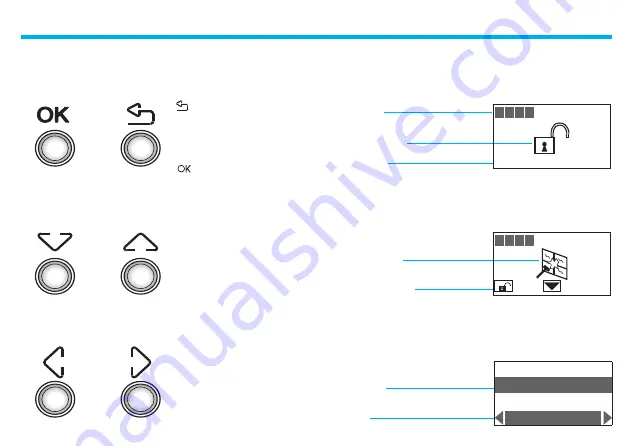
1 - Introduction
7
The keypad
■
Navigation keys
✔
Scroll keys
allow you to scroll the list of items
in the menu
Selection keys
allow you to select the functions,
which in some menus, may appe-
ar in the last line
- Key for cancelling the
selection and for returning to
the previous page – if it is held
down, you can escape from the
programming menu
- Tasto di conferma della
selezione o dei dati inseriti
The display
■
System zones
Technical indications
Alarm signal zone
Functions
Selected item
Settings menu
✔
In case of an alarm
✔
Date and hour
ON/OFF indication
Main screen
✔
Language
Address
Concealment
English
1 2 3 4
1 2 3 4
Summary of Contents for 5739 46
Page 1: ...Part U3289A 11 08 01 PC User manual 5739 46 5739 47 Keypadconnectorwithdisplay...
Page 2: ......
Page 4: ......
Page 10: ...1 Introduction 10...
Page 25: ...Notes 25...
Page 26: ...Notes 26...
Page 27: ......








































