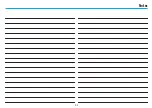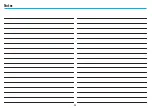3 - Editing
21
Setting the date and hour
■
In order for the system to constantly keep all memorised events under
control, it is important to set the correct date and hour.
The new Date and Hour settings will also be sent to the Control Unit.
Access the settings menu
Select
Date and hour
with the
key
Press
to enter
Type in the current hour and date on
the keypad; you can move the cursor
from the hour line to the date line with
the
key
When all data has been entered, press
to confi rm
next
0
0 : 0 0
0 1 / 0 1 / 0 8
01/01/00 00:00
Language
Address
Concealment
English
Code/Key
*
Address
Concealment
Date and hour
Modify
1 2 : 3 7
2 8 / 1 1 / 0
8
01/01/00 00:00
Address
Concealment
Date and hour
Modify
Summary of Contents for 5739 46
Page 1: ...Part U3289A 11 08 01 PC User manual 5739 46 5739 47 Keypadconnectorwithdisplay...
Page 2: ......
Page 4: ......
Page 10: ...1 Introduction 10...
Page 25: ...Notes 25...
Page 26: ...Notes 26...
Page 27: ......