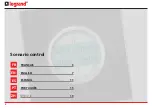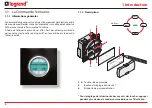Follow the procedure described below to cancel a scenario.
2.1.2 To cancel a scenario
To cancel one or more scenarios:
DEL
F420
light
cinema
night
relax
DEL
F420
Now if the led flashes quickly for about two seconds the scenario has
been cancelled. If it continues to shine steadily the procedure has not
been successful.
2.1.3 How your Scenario Control is configured
SCENARIO N°
SCENARIO DESCRIPTION
1
2
3
4
2
1
4
3
t > 8 s
To cancel a scenario press the key for
the scenario to be removed for at least
eight seconds.
After three seconds the led lights up
and after five seconds it goes out.
Release the key.
In the Scenario Module press the pro-
gramming enabling pushbutton.
Its led becomes green:
the module is enabled.
Use the Scenario Module (F420) reset pushbutton to cancel all
its scenarios.
2 Use
10
Summary of Contents for 5 745 03
Page 1: ...U3327C01PC 13W05 Commande Sc narios Scenario control Manuel d utilisation User guide...
Page 2: ...2 PT ES EN ZH PORTUGU S 15 Espa ol 11 English 7 FRAN AIS 3 FR Scenario control 19...
Page 19: ...19 ZH 1 20 1 1 20 1 1 1 20 1 1 2 20 2 21 2 1 21 2 1 1 21 2 1 2 22 2 1 3 22...
Page 20: ...1 1 F420 1 1 2 1 1 1 2 1 3 4 5 6 LED 100 0 30 60 PUSH 1 4 5 6 1 20...
Page 21: ...ZH DEL F420 2 1 F420 2 1 1 LED LED LED t 4 s ON OFF ON OFF on on 2 F420 LED 21...
Page 22: ...2 1 2 DEL F420 LED 2 1 3 1 2 3 4 2 1 4 3 t 8 s LED LED F420 2 22...
Page 23: ......