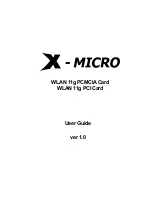Driver’s Auto-Installation
14
You can also change other settings. Click on the
740
Color
tab at the top of the window. This setting is called “Gamma
Correction”, it modifies color values to compensate for the
different characteristics of different monitors. If the default
setting is not satisfactory, you can change the values of
Gamma, Brightness, Contrast by dragging the sliders. You
can adjust Red, Green and Blue simultaneously or
respectively by select all color or a single color.
Summary of Contents for QDI I740 AGP
Page 1: ...QDI I7400 IV7400 AGP 3D Graphics Card ...
Page 4: ......
Page 8: ...Introduction 4 ...
Page 9: ......
Page 13: ...User s Manual 5 ...
Page 14: ......
Page 23: ......
Page 28: ......
Page 30: ...P N 430 02006 302 Manual I7400 IV7400 AGP CardVer 2 0 ...