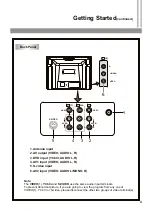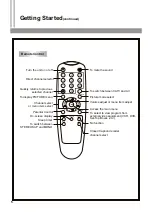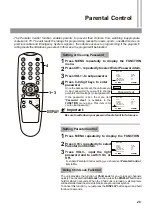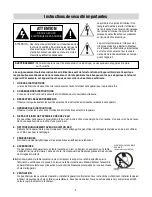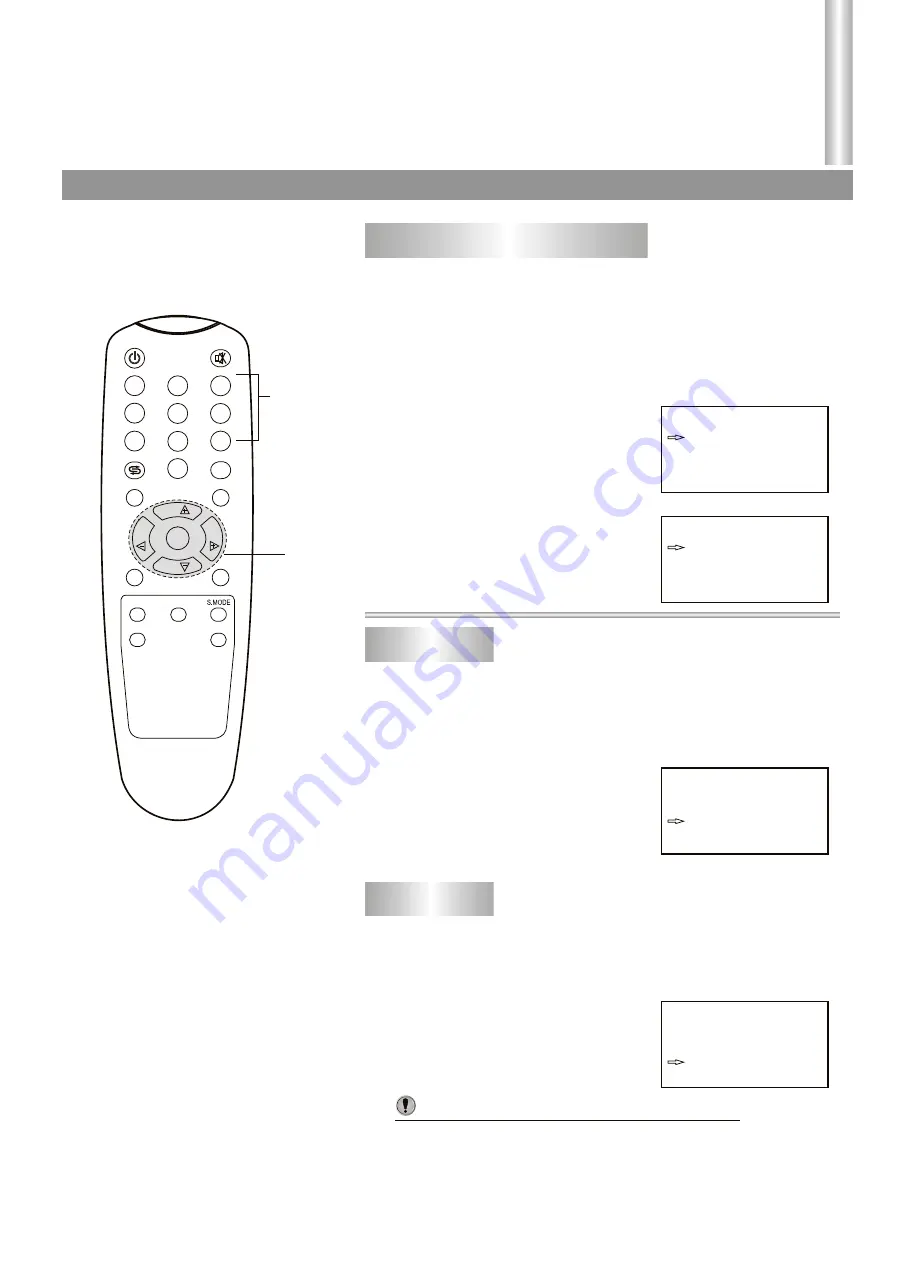
Tuning
1
2
4
3
Press MENU repeatedly to display the PRESET menu.
Press VOL+ or VOL- to select
Del.
Press CH+/- repeatedly to select Add/Delete item.
The "deleted" channel will be skipped
when you browse channels by
CH+
or
CH-
button.
To view a skipped channel, use digit
keys to select the "deleted" channel.
Then repeat the above steps and set
the
Add/Delete
item to
Add
.
Skipping an Unwanted Channel
(continued)
Channel
Add/Delete
Reception
Auto Search
Fine
AFT
09
Del
CATV
56
Select
34
Adjust
PRESET
On
Using 0-9 digit buttons to select a desired channel
that you would like to skip.
Channel
Add/Delete
Reception
Auto Search
Fine
AFT
09
Add
CATV
56
Select
34
Adjust
PRESET
On
1
2
3
Press MENU repeatedly to display the PRESET menu.
Press CH+/- repeatedly to
select Fine item.
Fine Tuning
Channel
Add/Delete
Reception
Auto Search
Fine
AFT
09
Del
CATV
56
Select
34
Adjust
PRESET
Off
Using 0-9 digit buttons to select a desired channel
that you would like to fine tune.
After
Auto Search
, the
AFT
is set to
On
automatically .
When you use
Fine
, the
AFT
will be set to
Off
automatically.
Notes:
14
+08
4
Press VOL+ or VOL- to fine
tune until a best possible
picture and sound is obtained.
1
2
Press MENU repeatedly to display the PRESET menu.
Press CH+/- repeatedly to
select AFT item.
Setting AFT
If picture and sound's effect of the channel is instead poor by making
use of the Fine Tune, you can correct them by making use of AFT.
3
Press VOL+ or VOL- to select
On or Off.
2~4
MENU
V
O
L
V
O
L
CH
CH
1
2
3
4
5
6
7
8
9
0
AV
PP
PIC
P.C.
SLEEP
DISPLAY
CCD
AIR/CABLE
Direct
channel
selector
Channel
Add/Delete
Reception
Auto Search
Fine
AFT
09
Del
CATV
56
Select
34
Adjust
PRESET
On
MTS
Summary of Contents for LET2453
Page 28: ...604 TS24537 00 ...
Page 46: ......