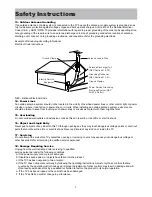17
How to Use (Video)
Press the appropriate
INPUT
button on the remote. Use ▼ ▲ arrow buttons to
highlight the input source to view and then press
ENTER
.
How to Use (Audio)
Select the appropriate input from your audio equipment.
*NOTE: Refer to the User Manual from your home theater equipment for recommended audio settings.
Optional digital cable
(not included)
Installation
Connection to a Home
Theater System
Connection to a Home Theater Audio System
For BEST audio performance
Connecting to a Home Theater System
Digital audio can deliver optimal 2 - channel stereo or 5.1 surround sound with
Five discrete full range channels plus a separate channel for a subwoofer.
Enjoy optimal sound reproduction from your system with a Dolby Digital
amplifier that incorporates a digital coaxial input.
Connect an optional digital cable directly to the television’s SPDIF audio
output to listen through all inputs except VGA. (VGA does not support digital
audio)
How To Setup Digital Output*
•
Press the
LED MENU
button on the remote control.
•
Press the right
arrow button to select sound.
•
Press the down
arrow button to highlight Digital Audio output type.Press
to select Off, Raw or PCM*.
Select
Move
Exit
Sound Mode
Bass
Treble
Balance
MTS
Digital Audio output
Audio Language
Surround sound
STEREO
English
User
Off
Raw
50
50
0
AVL
Off
Connecting to a Stereo Receiver / Amplifier
Enjoy realistic sound from your home theater
system through a stereo / receiver amplifier or
Prologic sound system when connected to your
AV equipment.
NOTE: When audio cables are connected to a
stereo / receiver amplifier, no audio sound will
be heard from the TV’s built-in speakers.
Example: The diagram illustrates the connec-
tion of audio cables directly from your AV equip-
ment (like a cable box) to a stereo receiver
instead of using the audio (L / R) jacks on the
TV’s panel.
Front Left
Speaker
Front Right
Speaker
Center Channel
Dolby Surround
Connection Illustration
Optional cables
(not included)
Surround Left
Speaker
Surround Right
Speaker
Digital set top box, gaming
console or DVD
Dolby Prologic
Surround Receiver
v