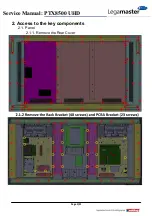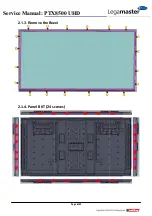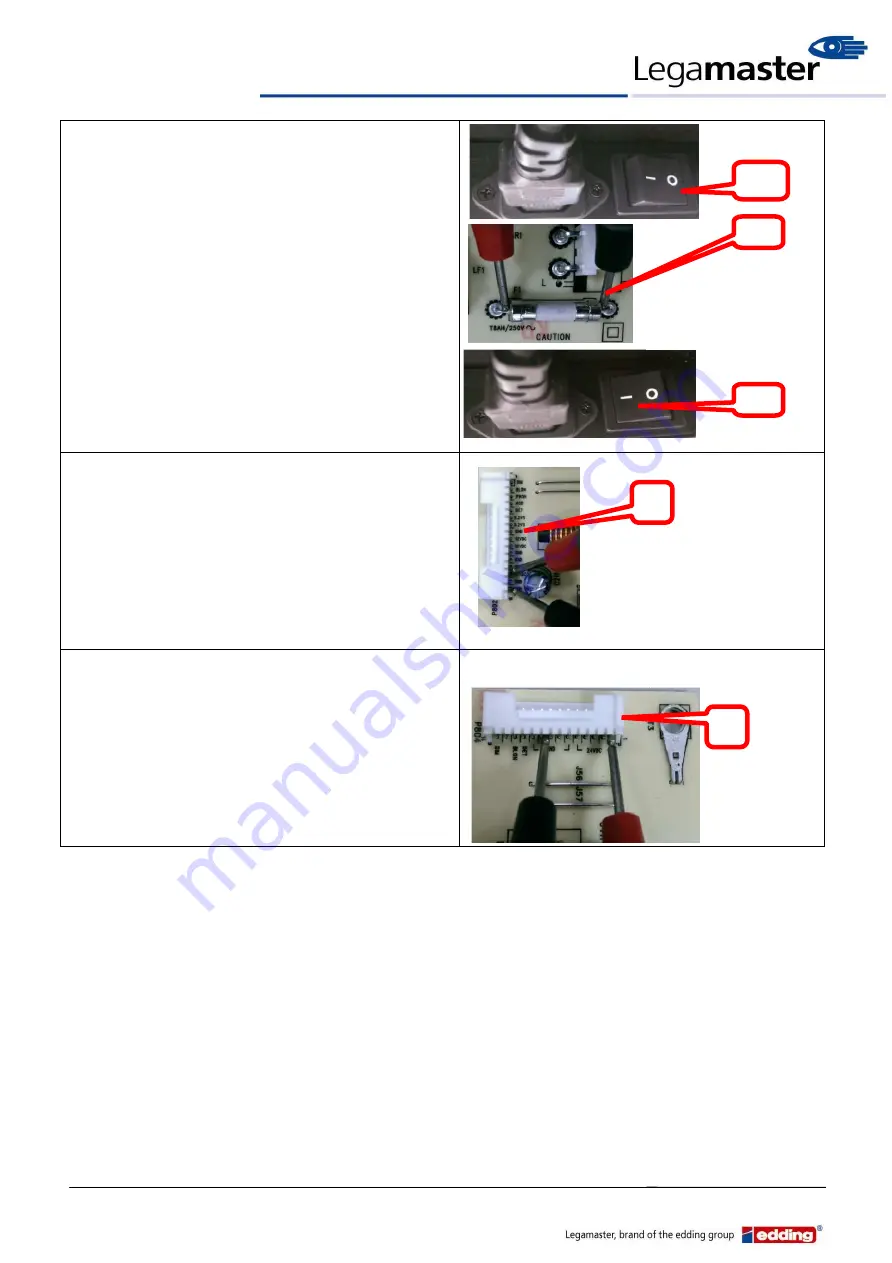
Page 17/21
Service Manual: PTX8500 UHD
1. Check the FUSE is OPEN or SHORT.
a.
Turn off the power
b.
Check the FUSE
i.
If the FUSE is “SHORT”(
0Ω
) then go to
step2
ii.
If the FUSE is “OPEN” then replacement
a new FUSE
c.
Turn on the power 5 seconds then go to step
a. again.
d.
If the FUSE is “OPEN” again then the PSU
has been failure.
2. Check P802 (DC 12V)
a.
Turn on the power and check
pin13(12V)
to
pin16(GND)
,If measured 12 Volts, go to
Step
3
b.
If not then the PSU has been failure.
3. Check P803/P804 (DC 24V)
a. Turn on the power and check the
pin1(24V)
to
pin10(GND)
of P803/ P804
i.
It must output 24 volts.
ii.
If not then the PSU has been failure.
a
c
b
a
a
Summary of Contents for PTX-8500 UHD
Page 1: ...Page 1 21 Service Manual PTX8500 UHD Legamaster Service Manual Model No PTX 8500 UHD ...
Page 6: ...Page 6 21 Service Manual PTX8500 UHD 2 1 3 Remove the Bezel 2 1 4 Panel BKT 24 screws ...
Page 8: ...Page 8 21 Service Manual PTX8500 UHD 3 Parts descriptions 3 1 Module E ...
Page 10: ...Page 10 21 Service Manual PTX8500 UHD 3 2 Wiring 3 2 1 Wiring for PCBA ...
Page 11: ...Page 11 21 Service Manual PTX8500 UHD OPS Dockingboard ...
Page 15: ...Page 15 21 Service Manual PTX8500 UHD 4 1 Check PSU Functions 4 1 1 11012413061 AA ...