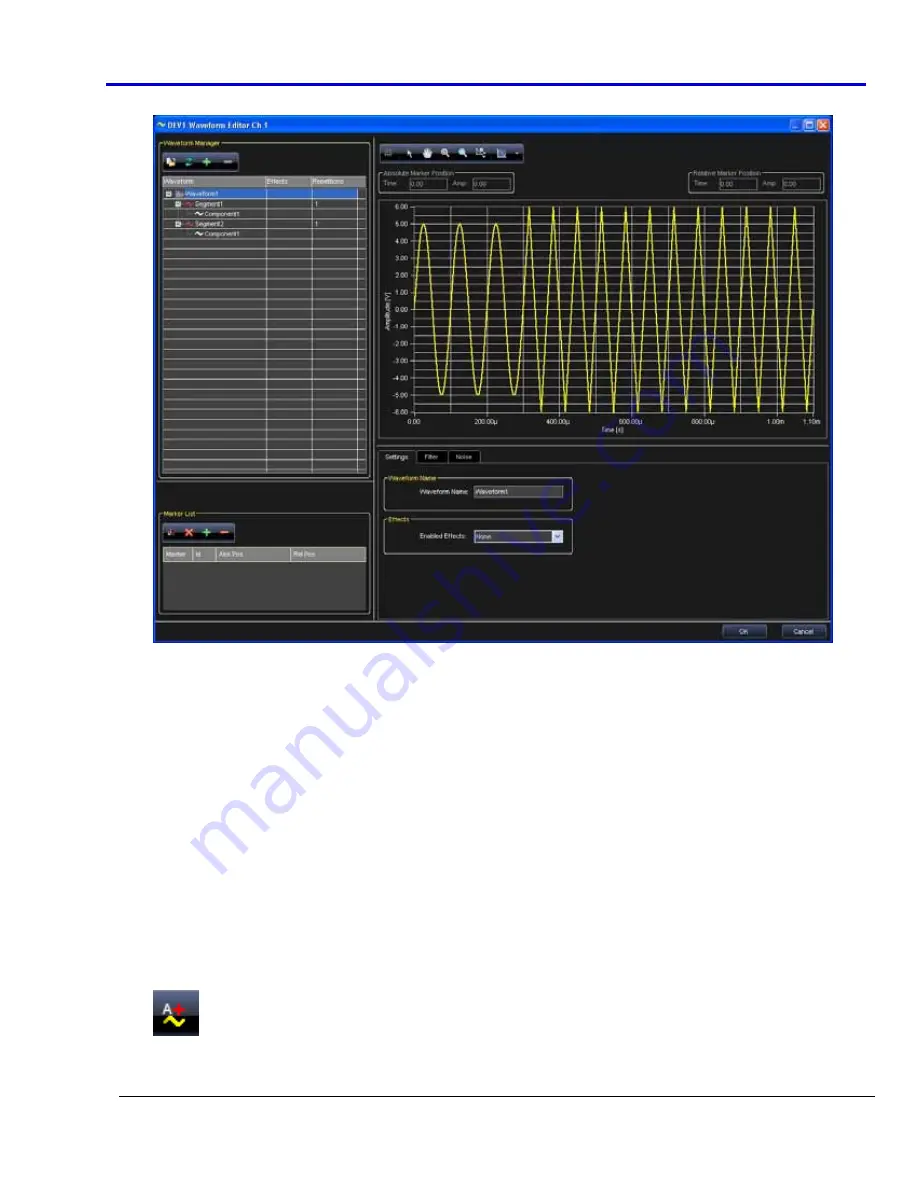
Getting
Started
Manual
918221
RevA
57
5.
Click
Waveform1
.
The
desired
waveform
is
shown
in
the
Waveform
Editor
window.
Segment Editing
Segments,
the
building
blocks
of
waveforms,
are
composed
by
a
specific
combination
of
components
with
the
same
length.
Editing
a
segment
requires
the
following
Component
Definition
settings:
•
Setting
the
segment
length
as
either
time
duration
or
number
of
samples
.
•
Adding
a
component
by
right
clicking
on
the
corresponding
segment.
•
Setting
the
component
function
(Add,
Multiply,…)
with
respect
to
the
segment.
•
Set
the
component
type
(Sine,
Cosine,
Triangle,…).
•
Set
the
component
characteristics
(Amplitude,
Frequency,
Phase,…).
Component Operation Field
The
component
operation
field
provides
mathematical
operators
for
applying
to
the
current
component
and
others
present
in
a
segment.
Operators
include
Add
,
Sub
,
Multiply
,
and
Divide
.
The
operation
is
performed
on
each
data
point
in
a
component
and
on
each
component
in
a
segment.
This
example
edits
a
rectangular
waveform
(amplitude
5V,
frequency
200
kHz,
duration
100
µs)
amplitude
‐
modulated
with
a
period
of
sine
signal.
The
following
steps
demonstrate
the
procedure.
1.
Click
the
Add
Advanced
Waveform
button
to
open
the
Waveform
Editor
dialog
box.






























