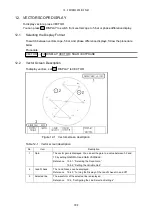102
12. VECTORSCOPE DISPLAY
12. VECTORSCOPE DISPLAY
To display vectors, press VECTOR.
You can press
DISPLAY to switch from vectorscope to 5 bar or phase difference display.
12.1 Selecting the Display Format
To switch between vectorscope, 5 bar, and phase difference displays, follow the procedure
below.
Procedure
12.2 Vector Screen Description
To display vectors, set
DISPLAY to VECTOR.
Figure 12-1 Vectors screen description
Table 12-1 Vector screen description
VECTOR → F•6 DISPLAY: VECTOR / 5BAR / EXTPHASE
F•6
F•6
No.
Item
Description
1
Gain
The vector gain is displayed. You can set the gain to a value between 0.2 and
10 by setting GAIN MAG and GAIN VARIABLE.
Reference 12.5.1, “Selecting the Fixed Gain,”
12.5.2, “Setting the Variable Gain”
2
I and Q Axes
The I and Q axes can be displayed.
Reference 12.4.3, “Turning the Display of the I and Q Axes On and Off”
3
Selected line
The waveform of the selected line is displayed.
Reference 12.6, “Configuring the Line Selection Settings”