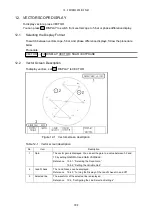12. VECTORSCOPE DISPLAY
104
12.4.3
Turning the I and Q Axes On and Off
When DISPLAY is set to VECTOR, to turn the I and Q axes on and off, follow the procedure
below.
If the input signal is 625i/50, the axes will not be displayed even when this is set to ON.
Reference DISPLAY → 12.1, “Selecting the Display Format”
Procedure
IQ AXIS = ON
Figure 12-4 Turning the I and Q axes on and off
12.4.4
Selecting the Scale Color
To select the scale color, follow the procedure below.
Procedure
VECTOR → F•1 INTEN/SCALE → F•4 SCALE COLOR: WHITE / YELLOW / CYAN /
GREEN / MAGENTA / RED / BLUE
VECTOR → F•1 INTEN/SCALE → F•3 IQ AXIS: ON /, OFF