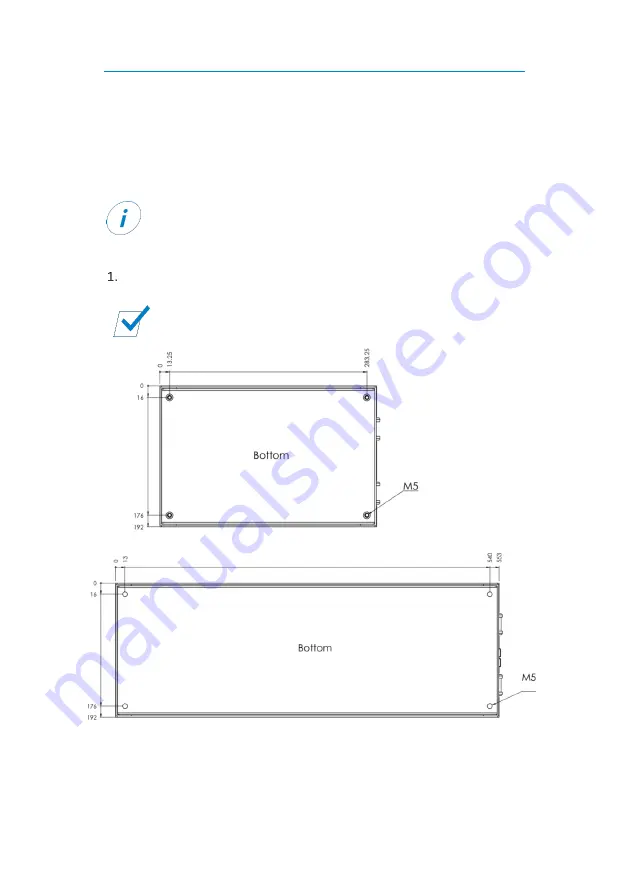
Installation instructions
Mounting
Page 8 of 18
6
Mounting
To mount the lithium-ion battery, perform the following step:
Use screws to secure the device to the 4 holes on the underside of the
battery (5 mm Ø).
The device is mounted.
Choose a cool, dry and well-ventilated mounting site.
Always mount the lithium-ion battery upright or lying on its
side, never upside down.
Make sure the air circulation is unobstructed at the radiator.
12 V /100 Ah
24 V /100 Ah






































