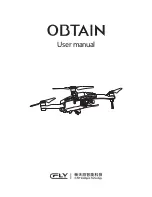KK Tower
+
-
Power 2~4S
M1
M2
M3
M4
-2-
LED
A
V
5V GND B+
B-
BA
T
CH
BD
PW
Frequency button
Frequency button
Connect FC
Frequency button
Antenna plug(I-PEX)
Receiver
3V3 RC IN
GND
5V+
VIDEO
VTX
Connect these 3
pads to VTX when
use 2L tower(FC+ESC)
GND
5V+
3V3 RC IN
GND
RC IN
GND
5V+
DSMX
S.BUS/PPM
LED+Buzzer
5V() LED(S)
GND
BUZZER-
Camera
5V+ GND VIDEO
AUDIO
USB
BOOT
USB
Bule
LED is channel (CH) indicator,flash 1~8 times mean CH-1~8.
Green
LED is band(BD) indicator,flash 1~6 times mean
BAND-A~F,
Red
is output power(PW)indicator,flash 1~3 times mean 25mW/100mW/200mW output power.In normal
working state,quickly double-click button,R/G/B sync flash mean VTX turned off,and also quickly double-click can turn
on the VTX.in normal working state,press and hold the key for 3s,only blue led flashes,now click the key change
channel(CH).press and hold the key for 3s,only blue green flashes,now click the key change band(BD) .press and hold
the key for 3s,only red led flashes,now click the key change output power(PW).