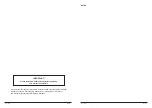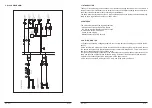LD-Systems
Page 8
4
6
4.9 - PHONES
Here you can adjust the level of the signal sent to the phones output
4.10 - LED-METER
This 4-segment display helps you monitor the overall level of the main mix. The red OL LEDs should
only light up occasionally.
4.11- CD/TAPE INPUT
This unbalanced cinch input can be used to connect a CD player of other stereo devices. You can
route the incomming signal to the main mix or to the headphones.
4.12 CD/TAPE OUTPUT
Here you can connect a stereo recording device such as a tape deck in order to record the mix. The
signal is the same as that of the main mix.
4.13 - TAPE TO PHONES SWITCH
Pressing this switch will route the CD/TAPE INPUT signal to the headphones.
4.14 - TAPE TO MIX SWITCH
Pressing this switch will route the CD/TAPE INPUT signal to the Main Mix.
7
8
9
10
11
12
13
14
LD-Systems
Page 9
4.15 PHONES
Connect headphones to this socket in order to monitor the main mix
4.16 MAIN MIX OUTPUT
These are the output connectors for the Main Mix. Connect this output to an amplifi er or active PA
system
4.17 POWER CONNECTION (REAR)
This is the power connector for the LAX5, please only use the supplied adaptor with the LAX5
15
16
LAX5
17