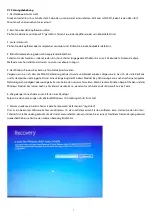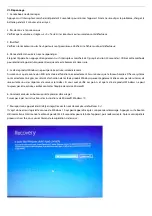Introduction
Thank you for choosing your new notebook from LC-Power. Please refer to this short introduction carefully before using your
device.
Contents
I.
Precautions before usage, intended usage of the notebook
1
II.
Introduction to the notebook / Select applications
2
III. Basic operation
1.
Sleep mode, restart and shut down
3
2.
Security management
4
3.
Wi-Fi, Bluetooth, flight mode
5
4.
Cortana – voice assistent
6
IV. Battery charging
6
V.
BIOS settings & boot manager
6
VI. Troubleshooting
7
Important note: Charge the battery fully before initial start-up.
I. Precautions before usage
1. Prevent the notebook from falling to the ground to avoid heavy damage.
2. Keep the device away from rain, moisture, direct sunlight and heat sources.
3. Avoid using it in strong magnetic and static environments.
4. Once any water or other liquid splashes onto the notebook, close it immediately and do not use it anymore. Consult a skilled
technician.
5. Do not clean the notebook with any detergent containing chemicals or other liquid to avoid causing damage. If cleaning is
really necessary, clean it with a dry and soft cloth.
6. Handle the screen gently. To clear fingerprints or dust on the screen, use a soft cloth.
7. Please make sure to back up important files regularly to avoid loss.
8. Please do not disassemble the notebook yourself; you will forfeit your warranty claim.
9. Do not disconnect the device from power suddenly, especially not when formatting or up-/downloading files.
10. Please use the original AC adapter for charging.
11. Protect the power cord. Do not step onto it or place any object on it to avoid damage.
12. Battery
The battery inside your notebook cannot be easily replaced by users themselves. Replacement with an incorrect battery may
cause an explosion of the device. Please contact us or consult a skilled technician.
Summary of Contents for LC-NB-14-N5095-12GB
Page 42: ...w w w l c p o w e r c o m...