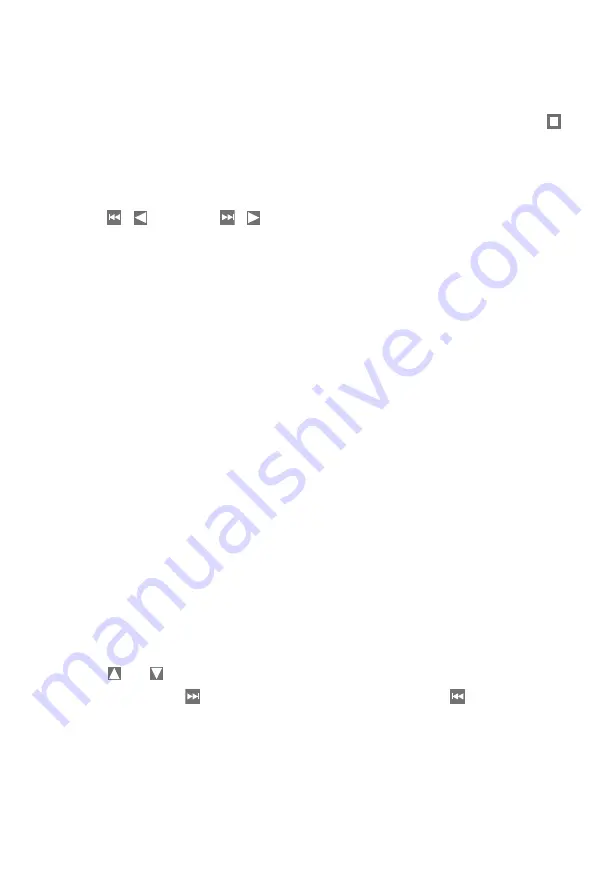
Starting the slide show
Press the “slide show” button to start a slide show of the pictures in the current
folder. To end the slide show and return to the folder navigation, press the
button.
Picture change
Press the
/
button or
/
button to open the next or previous picture.
changing the picture size
Press the "ZOOM" button in order to enlarge the displayed picture. The available
magnification depends on the picture resolution.
changing the playback mode
Press the "Repeat" button to change the playback mode. You can choose from the
following playback modes:
Normal:
All pictures are shown once.
Repeat one:
The current picture is repeated an unlimited number of times.
Folder repeat:
All pictures in the current folder are repeated an unlimited number
of times.
Shuffle:
The playback order of the pictures is selected randomly.
5) Configuration of the EH-35MP2
To open the configuration mode of the EH-35MP2, press the "Setup" button in the
folder navigation. Press the "Setup" button again to exit the configuration.
In this mode, you can make general and system settings.
Press the
or button to change to the next or previous menu item. To go to
a submenu, press the
button. To exit a submenu, press the
button. If you
would like to carry out a setting, press the “Enter” button when the corresponding
menu item is selected. To leave the settings menu, press the "SETUP" button.
5.1) General settings
Subtitle size:
Under the menu item "SUBTITLE SIZE", you can change the size










