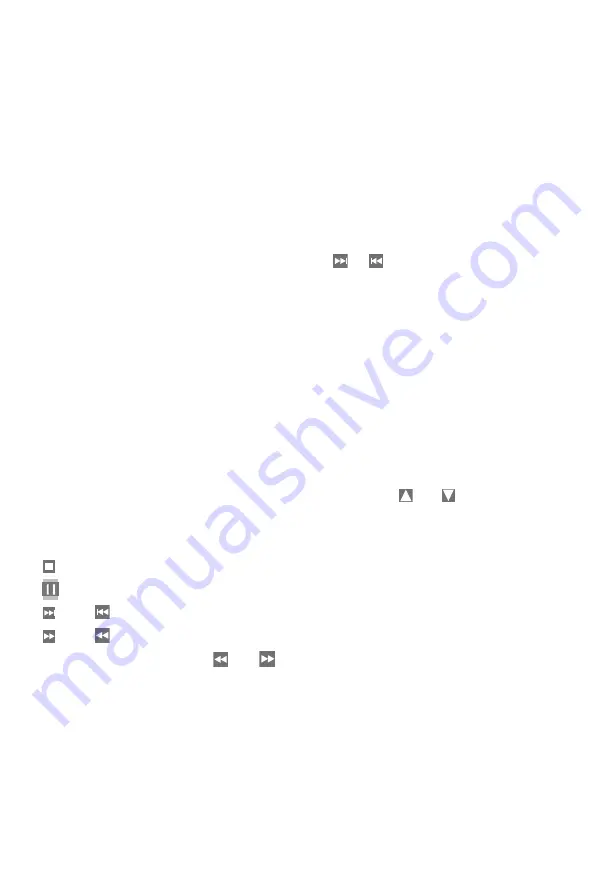
different subtitles are available, you can browse through them by pressing the
"subtitle" button repeatedly.
Note: The following external subtitle formats are supported by the
EH-35MP2:
SRT, SUB, SSA, SMI.
Switching the DVD chapter
During the DVD playback, briefly press the
or
button to go to the next or
previous chapter.
Playback functions
The playback functions during the DVD playback are operated analogously to
those of the video mode.
4.6) Music playback
When selecting a music file, you enter the music playback mode.
Playback
To play a file, select it in the folder navigation with the
or button and start
the playback by pressing the “Enter” button. The playback can be controlled
using the following buttons:
button: Ends the playback and returns to the folder navigation.
button: Pauses and continues the playback.
or
button: Switches to the next or previous title.
or
button: Fast-forwards or rewinds the current title.
Note: If you press the
or
button several times in succession, the
fast-forwarding or rewinding speed increases.
4.7) Picture viewer
When selecting a picture file, you enter the picture viewing mode. Here, the
following basic functions are available to you:










