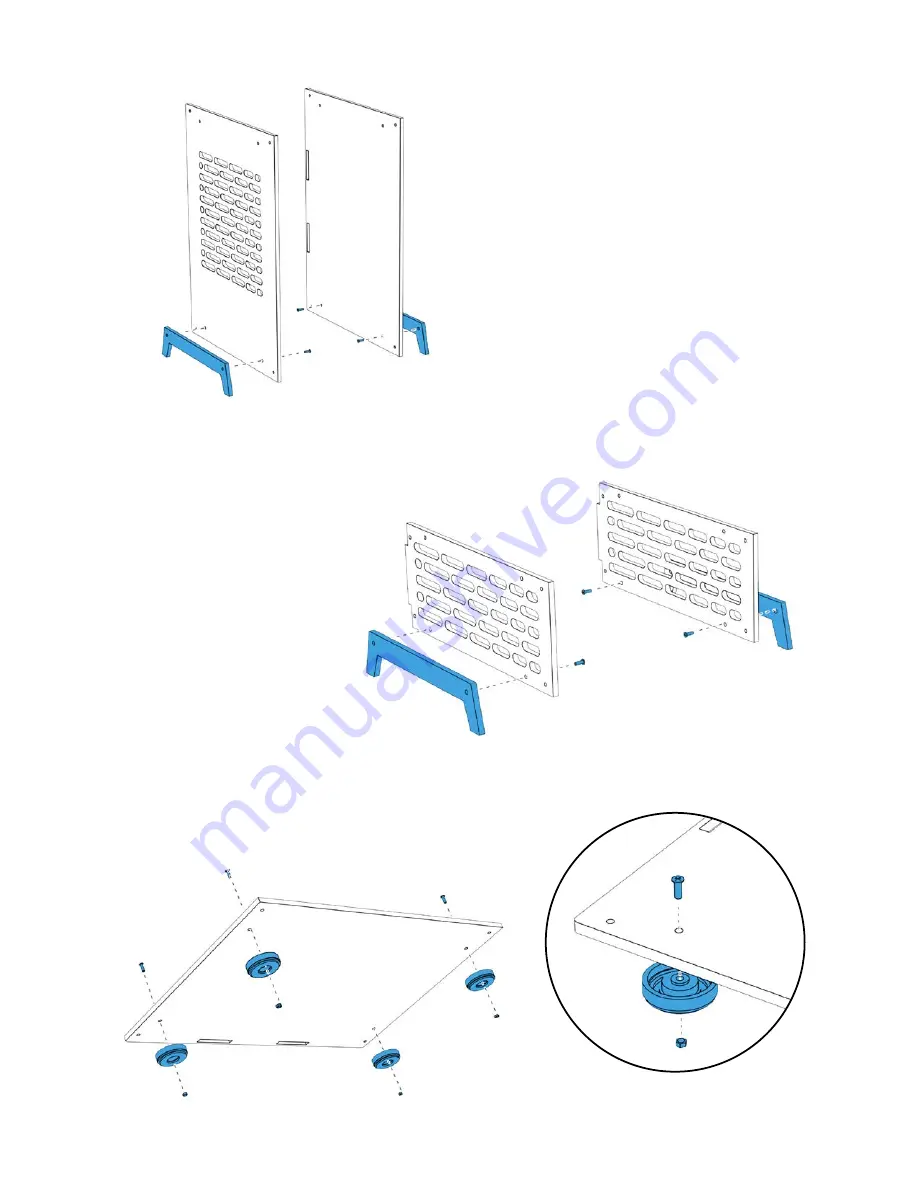
Vertical Orientation:
Attatch legs with screws from the
inside. Rounded corners of the side
panels face the rear of the case.
- Use M3x8mm Wafer Head Screws
Horizontal orientation:
Accessory: round metalic feet. Attatch feet with
M3x8mm screws and M3 nut from the inside.
Horizontal Orientation:
Attatch legs with screws from the inside.
Notch is on the backside.
- Use M3x8mm Wafer
Head Screws
Page
8
Summary of Contents for CG7 Cravo
Page 1: ...CG7 Cravo User Manual ...
Page 4: ...SPECIFICATION Page 3 ...
Page 5: ...Page 4 QUICK ASSEMBLY OVERVIEW ...
Page 20: ...Page 19 CLEARANCES ...
Page 21: ...Page 20 ...
Page 23: ...Page 22 ...










































