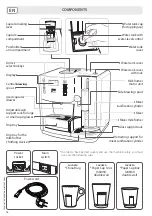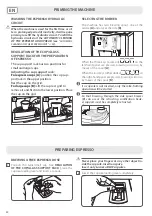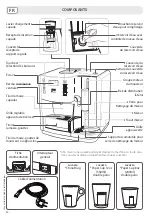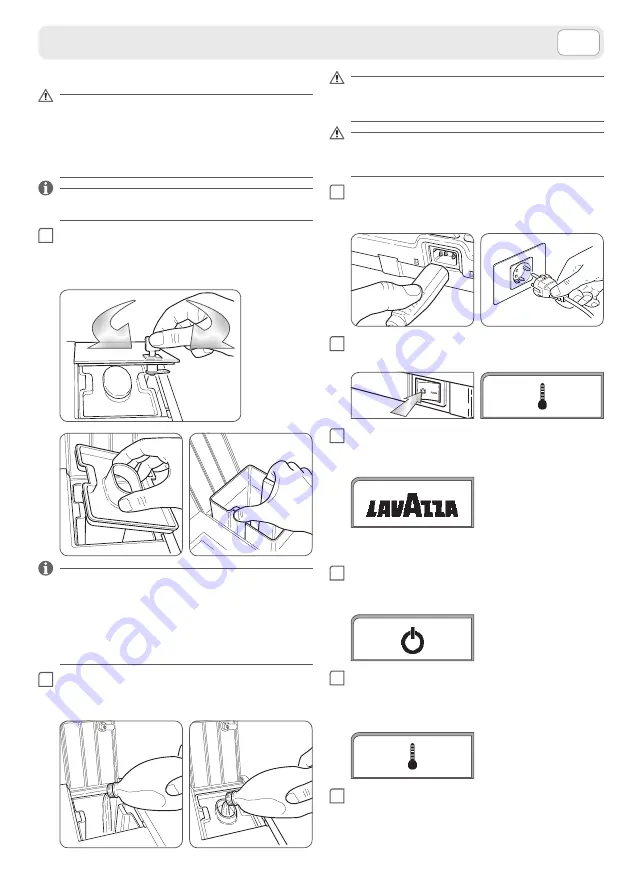
E N
19
Only fresh, drinking water must be used. Warm/
hot water and other liquids may damage the
tank.
Make sure that your hands, the machine itself,
the power-supply cord and the surface upon
which the machine has been placed are not wet.
3
Connect the power-supply cord plug to the ma-
chine (socket located at the rear of the unit). Insert
the power-supply cord plug in the mains socket.
4
Press the main switch, shifting it to the <
I
> posi-
tion. Heating will now begin.
5
Wait for the drink-selection keys to light up. At this
point the machine is ready for use and the word
‘Lavazza’ will appear on the display:
ENERGY SAVING
1
After about one hour of inactivity the machine will
enter the energy-saving mode and the following
symbol will appear on the display:
2
To restart the machine raise and lower the cap-
sule-loading lever. The drink-selection keys will be
switched off and the following symbol will appear
on the display:
3
The machine will be ready for brewing when the
drink-selection keys are switched on (with a steady
light) and the word Lavazza appears on the display.
STARTING THE MACHINE
Place the machine on a flat, horizontal and sta-
ble surface, not close to water, open flames or
sources of intense heat.
Disconnect the electric power supply if connect-
ed. When switched on, the machine must never
be covered with cloths or other materials.
T
IF QBOFM DPWFSJOH PG UIF XBUFS UBOL IBT B LFZ
lock.
1
Turn the key in the anti-clockwise direction
[A]
to open the cover.
Turn the key in the clockwise direction
[B]
to close
the cover.
B
A
The use of a water filter (optional accessory) improves
the quality of the water and will prolong the working
life of the machine. Use a Lavazza AquaAroma Crema
Brita® filter. To insert the filter follow the procedure pro-
vided in the instructions leaflet supplied with the acces-
sory. The user is advised not to modify the preset filter
selection.
2
Fill the water tank, using only fresh, non-sparkling
drinking water. The cover can be raised to directly fill
the tank with water.
PRIMING THE MACHINE
Summary of Contents for LB 1200 GALACTICA
Page 101: ...NOTE ...
Page 102: ...NOTE ...
Page 103: ...NOTE ...
Page 104: ...absoluteaftersales it Model LB 1200 10062897 00 03 12 ...