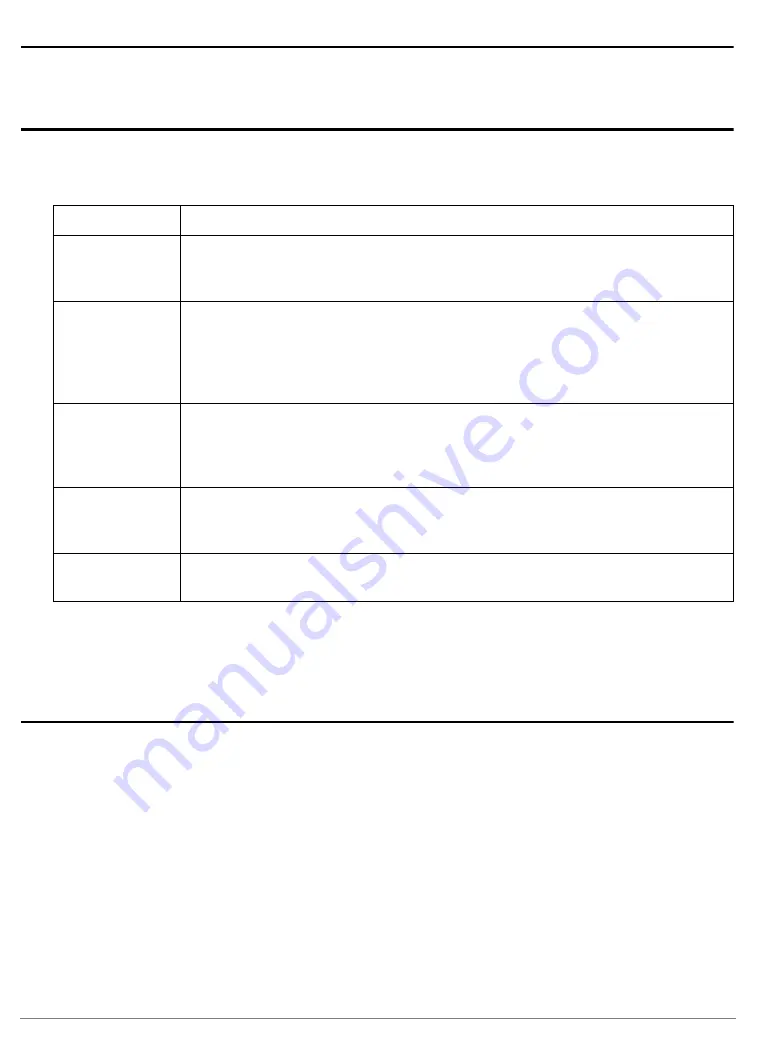
MicroBlaze Debugger and Trace | 12
©
1989-2021
Lauterbach GmbH
Troubleshooting
SYStem.Up Errors
The
command is used to establish a debug connection to the target. If you receive error
messages while executing this command this may have one reasons listed below.
FAQ
Please refer to our Frequently Asked Questions page on the Lauterbach website.
All
The target has no power.
All
The multicore settings are incorrect. For information how to calculate the
multicore settings see
“Connecting to MicroBlaze Targets for Debug and
All
The debugger software is out of date. The Microblaze architecture evolves
rapidly and therefore regular updates of the debugger software are necessary.
Note that the software downloads on the LAUTERBACH website represent
stable releases but are not necessarily the latest versions. If the problems persist
after updating from the website, please contact LAUTERBACH support.
All
The target FPGA is not configured correctly. The FPGA configuration (e.g. via
ACE files) can be disturbed, if the debug cable is attached to the target but the
debugger is powered down. Try to detach the debug cable and attach it after
FPGA configuration.
All
The target is in reset:
The debugger controls the processor reset and use the RESET line to reset the
CPU on every SYStem.Up.
All
You used a wrong JTAG connector on the target. In particular on ML310 always
use the 14pin JTAG connector J9 for debugging Microblaze.













































