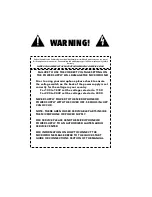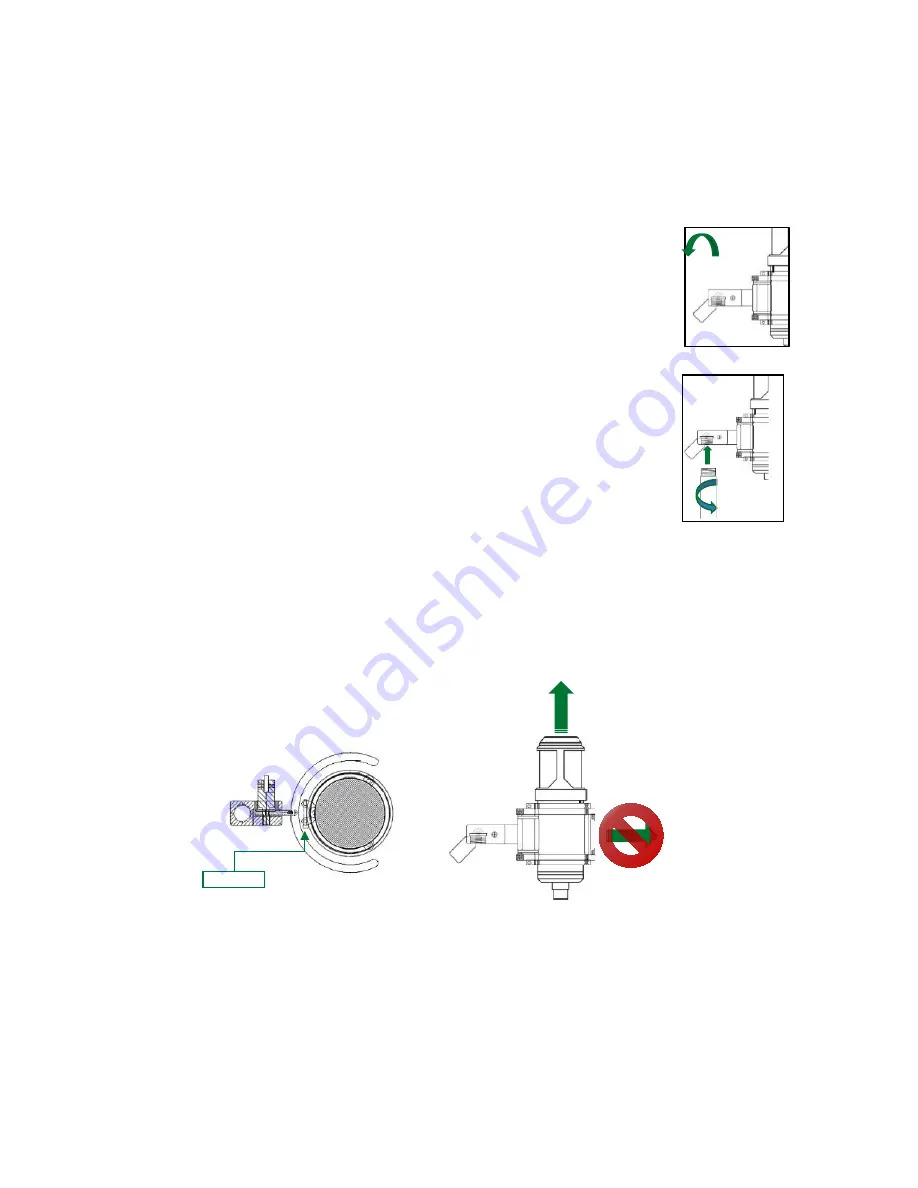
Mounting
This microphone comes already attached to the suspension mount. It is not intended to be removed from this mount. To mount the
microphone to a heavy duty, weighted stand we recommend the following sequence.
1. Tighten the stand mount arm using the handle on the suspension mount (Figure 7
).
2. Loosen the microphone stands arm, and twist the stand arm into the threads of the suspension
mounts arm. (Figure 8
).
3. Adjust and tighten stand arm securely testing to ensure the stand will not tip. Then adjust the
suspension mount arms vertical angle as necessary.
Removing microphone from mount
To remove the microphone from the mount you will need a 2.5mm hex screwdriver. While holding the microphone securely, loosen
the two hex bolts on the inner clamping arms of the suspension mount (Figure 9). Remove the microphone by lifting it out of the
inner clamping arms. Do not pull if forward
. (
Figure 10).
Figure 7
Figure 8
2.5mm hex bolts
Figure 9
Figure 10