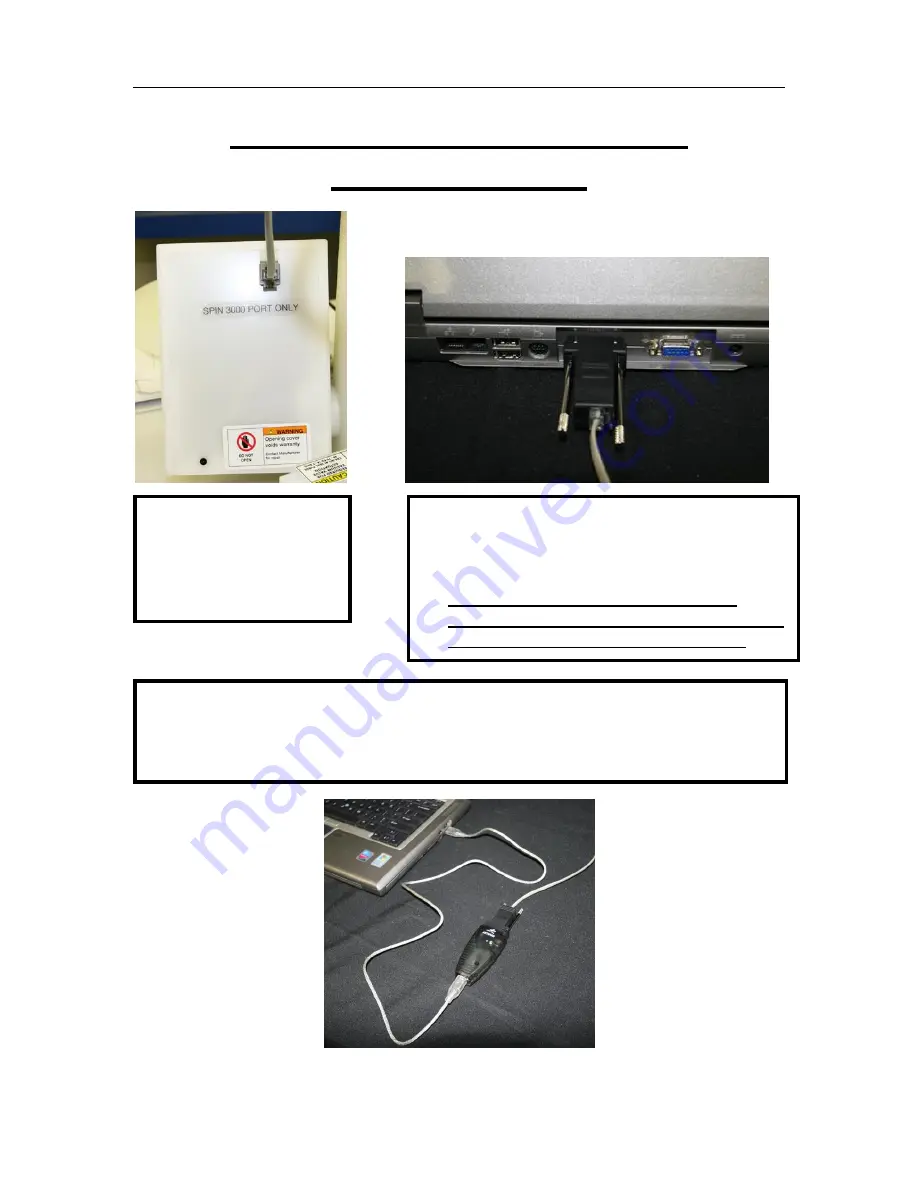
Laurell Technologies
Quick Start WS-650 Series 10/2011 – 10070193.revL
All information contained in this manual is the property of Laurell Technologies Corporation® and is NOT to be edited, reproduced or
distributed without express written permission from a corporate officer.
- 17 -
CONNECTING TO THE 650
CONTROLLER
Connect the RS-232C cable to an unused RS-
232C port on the PC.
For more information, see sections 1 and 2
in
the Spin 3000 user manual.
The document CD paper sleeve has the
required spin 3000 installation serial number
and higher level password attached to it.
Connect the RS-232C
cable to the RJ-11
port (looks like a
phone jack) on the
650 controller.
If the computer does not have a 9 pin RS-232 serial port, use a USB port to
communicate to the controller.
Use the enclosed USB adapter to connect to the RS-232C cable. See picture below.
Use the following instructions to install the USB software.








































