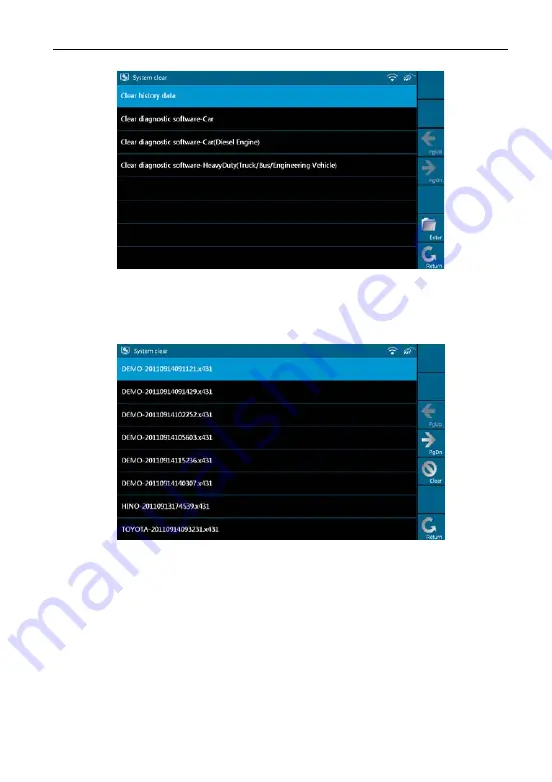
LAUNCH
X-431 GDS User’s Manual
Figure 2-24
1. In Figure 2-24, select [Clear history data] and click [Enter] to enter Figure
2-25. Select one item that you want to clear and click [Clear].
Figure 2-25
Click [OK] in the dialog box shown as Figure 2-25, and the item will be
cleared successfully.
19