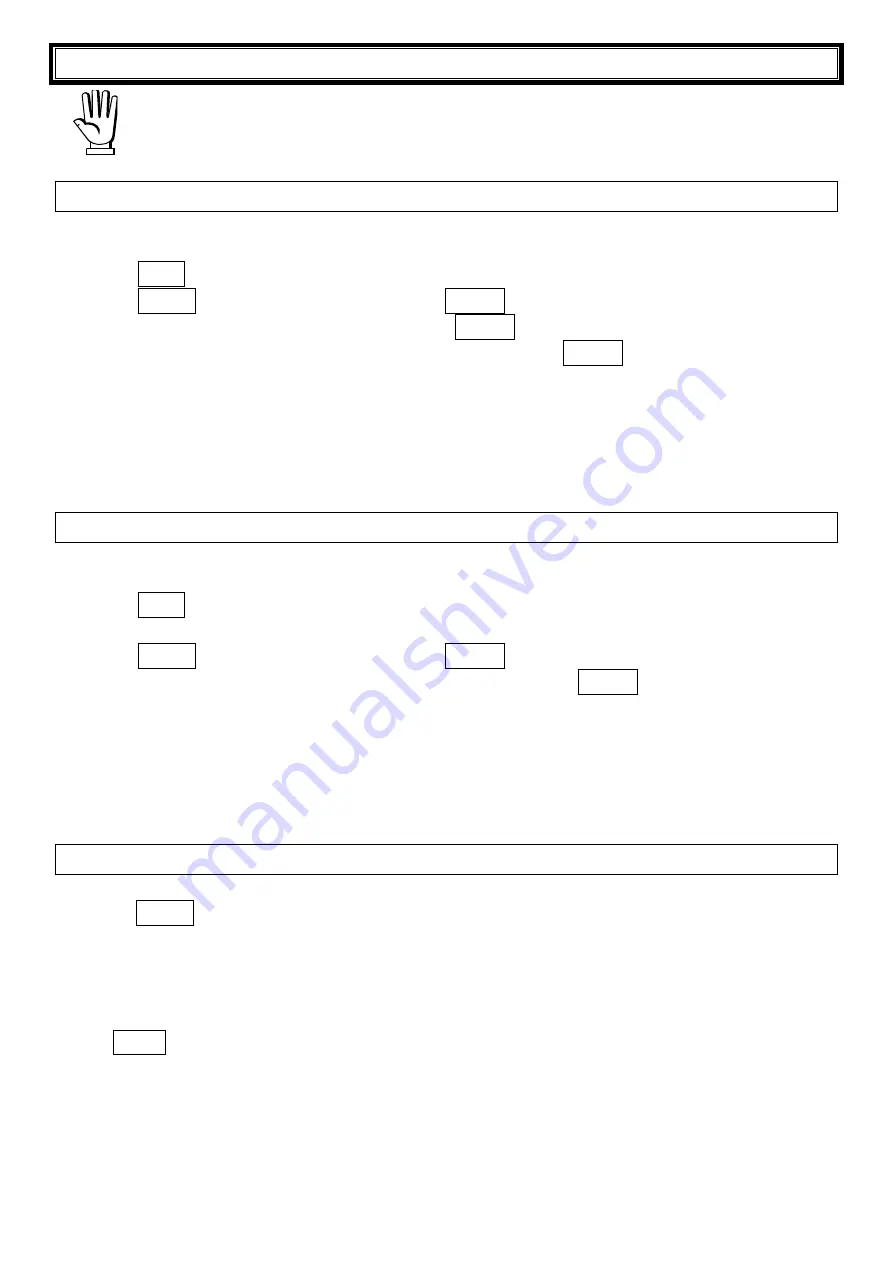
- 27 -
PIECE COUNTER
Weight has to be set to zero before selecting operation type.
INCREASING OPERATION
-
Load the empty container on the scale;
-
press TARE to display zero (net weight);
-
press START, select
and confirm with ENTER,
appears on the display;
-
insert sample pieces in the container and press ENTER;
-
set the number of sample pieces just loaded and confirm with ENTER;
The instrument displays the average weight calculated for the single piece for 1 second (PMU in
1/1000 unit of measure) and then the number of pieces preceded by the letter
(e.g.:
), the
system is now ready to start counting the pieces.
DECREASING OPERATION
-
Load pieces to be counted on the scale;
-
press TARE to display zero (net weight);
-
remove sample pieces;
-
press START, select
and confirm with ENTER,
appears on the display;
-
set the number of sample pieces just removed and confirm with ENTER;
The instrument displays the average weight calculated for the single piece for 1 second (PMU in
1/1000 unit of measure) and then the negative number of pieces subtracted preceded by the letter
(e.g.:
), the system is now ready to start counting the pieces.
DISPLAY AND OPERATION
Pressing START you can move from one display to another:
-
total weight on scale: preceded by the letter
(e.g.:
);
-
average unit weight calculated: preceded by the letter
(e.g.:
);
-
number of pieces: preceded by the letter
(e.g.:
);
Press PRINT to print the number of pieces on the scale (see section
PRINTING EXAMPLES
).




























