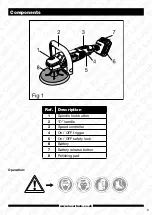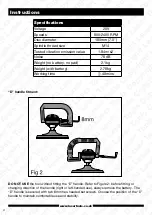Speed Controller:
• The tool speed can be changed by rotating the speed controller from its lowest setting (800
RPM) to its highest setting (2400 RPM). Any speed can be set between these two figures.
• To decrease the speed, rotate the speed controller backwards.
• To increase the speed, rotate the speed controller forwards.
• Always refer to the manufacturer of the polishing pad and polishing compound being used
for specifications and advice regarding the speed to set the polisher.
WARNING:
If the tool is operated continuously at low speeds for an extended period of time,
the motor may get overloaded and overheat. If the operator feels that the tool is overheating,
stop work immediately and let the tool cool down before recommencing.
6
www.lasertools.co.uk
Instructions