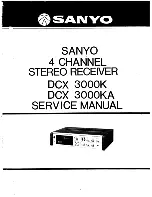www.Lanzar.com
4
PRECAUTIONS
•
Do not operate this product in ways other than those described in this manual.
•
Do not disassemble or modify this unit.
•
Do not pour liquid or poke foreign objects into the unit.
Water and humidity may damage internal circuitry.
•
If the unit becomes wet, turn off all power and ask your authorized
LANZAR
dealer to clean or service the unit.
Failure to observe these precautions may damage your ear, the monitor, or the
video source, and may void the warranty.
Installation
Installation of mobile audio and video components requires experience with a
variety of mechanical and electrical procedures. Although this manual provides
general installation and operation instructions, it does not show the exact
installation methods for your particular vehicle. If you do not have the required
knowledge and experience to successfully complete the installation, consult an
authorized
LANZAR
dealer about professional installation options.