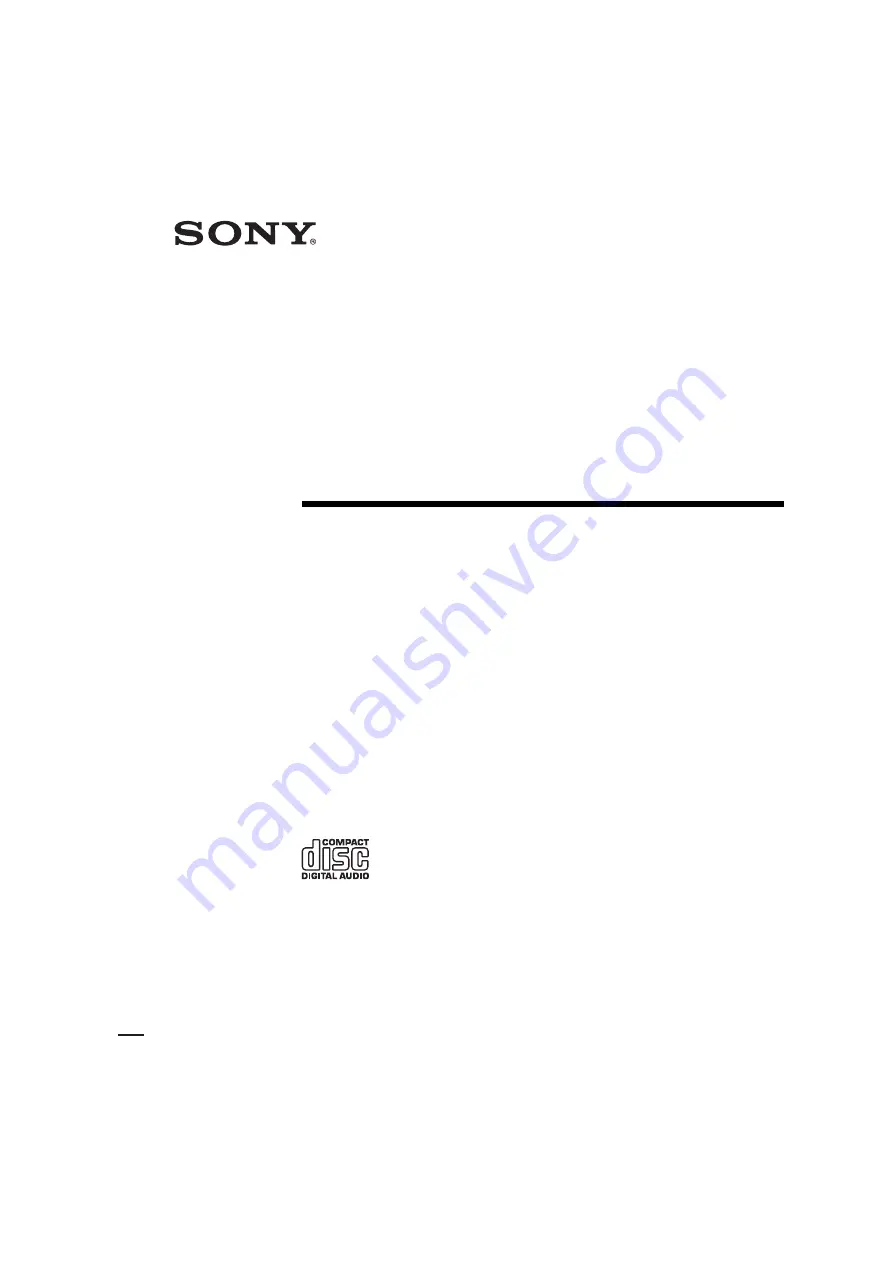
model name[CMT-GPX7/CMT-GPX6/CMT-GPX5]
[2-067-346-11(1)]
filename[\\Nas-data-server\SONY Current jobs\SONY CMT-GPX7-GPX6-
GPX5\DTP\2067346111\206734611CMTGPX7CEL\GB01COV-CEL.fm]
masterpage:Right
©2004 Sony Corporation
2-067-346-11(1)
Micro Hi-Fi
Component
System
Operating Instructions
Owner’s Record
The model and serial numbers are located on the rear of the unit. Record the serial number
in the space provided below. Refer to them whenever you call upon your Sony dealer
regarding this product.
Model No. ______________ Serial No. ______________
CMT-GPX7
CMT-GPX6
CMT-GPX5
















