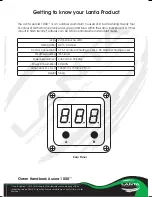© Lanta Lighting™ 2010. Terms Apply. All trademarks are the property of their
respective owners. E&OE. All specifications and details are correct at time of print.
Revision 1
Owner Handbook Aurora 1000™
2- Auto Run Mode
All 7 in-built Colour Mixes are run one after another in a continuous loop. To enter this
mode, hold the “A” button for approximately three seconds to display “AUr”. The sequence
is;
Colour Mix
Red
Green
Dark Blue
Purple
Yellow
Light Blue
White
Speed Setting
Pressing “A” changes the LED display to “SFL” (for speed). Speed can be set with the “B”
button between “S01” (slowest) and “S99” (fastest).
Flash Frequency
Pressing “A” changes the LED display to “F00” (for flash). Flash speed can be set with the
“B” button between “F01” (slowest) and “F99” (fastest).
Fade Time
Pressing “A” changes the LED display to “r00” (for time). Fade time can be set with the “B”
button between “r01” (slowest) and “r99” (fastest).