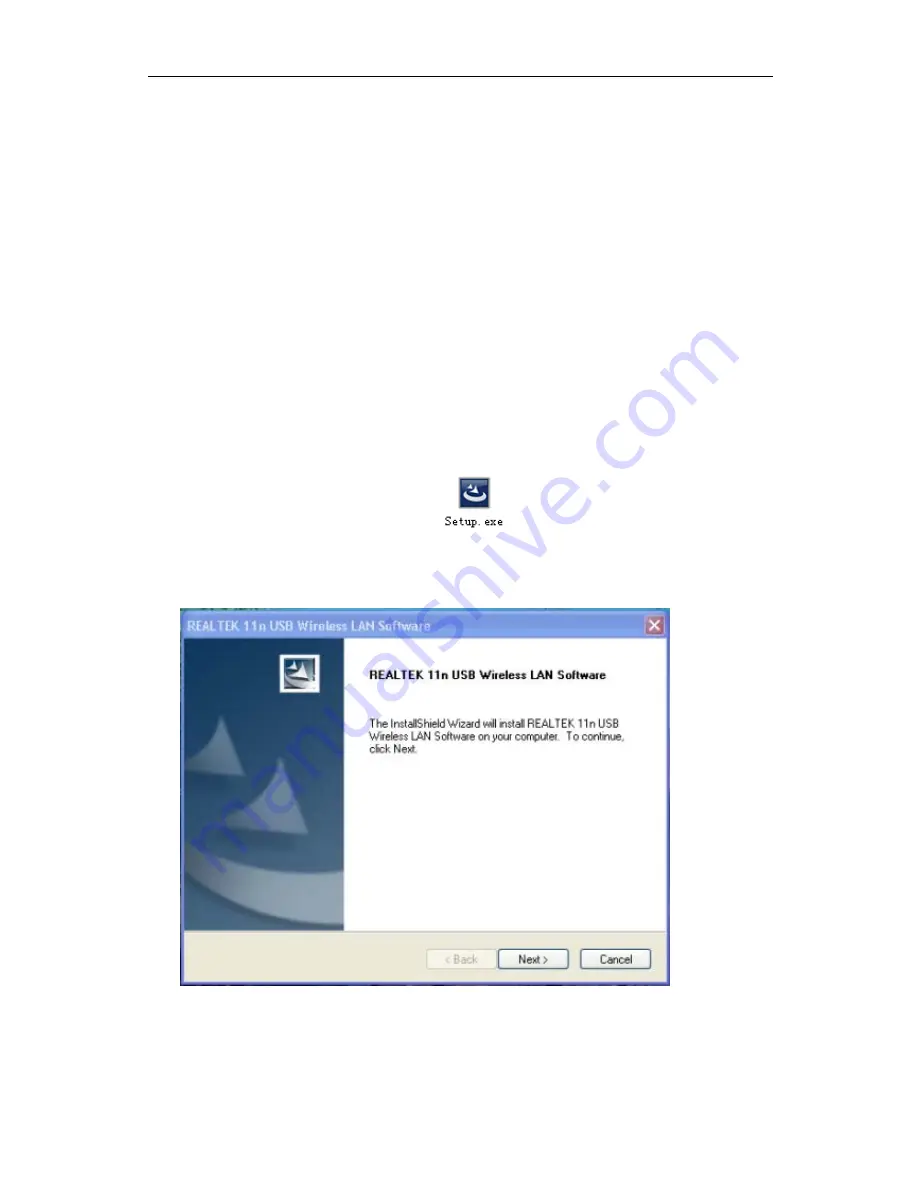
USB Wireless Adapter Quick Installation Guide
3
4.
Driver and Utility Installation
Before you proceed with the installation, please notice following descriptions.
¾
Please do not install the adapter into your computer before installing the driver from the CD.
¾
We use driver installation in Windows XP for example. Procedures are similar for Windows
98SE/Me/2000/2003/vista/7.
¾
If you have installed the Turbo Wireless LAN USB Adapter driver & utility before, please
uninstall the old version first.
Next is driver and utility installation:
¾
Insert the Driver and Utility CD-ROM into the CD-ROM driver.
¾
The Wizard should run automatically, and the driver installation window should appear. If not,
click the Start button and choose Run and enter D:\autorun.exe (if ‘D’ is the letter of your
CD-ROM drive)
Figure 1
¾
Select click "
Next
”
,
¾
Figure 2
¾
Click install, then it will finish the installation automatically. Now you can insert you USB card
into computer, it will be installed automatically









