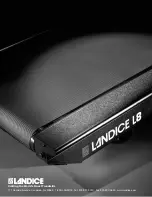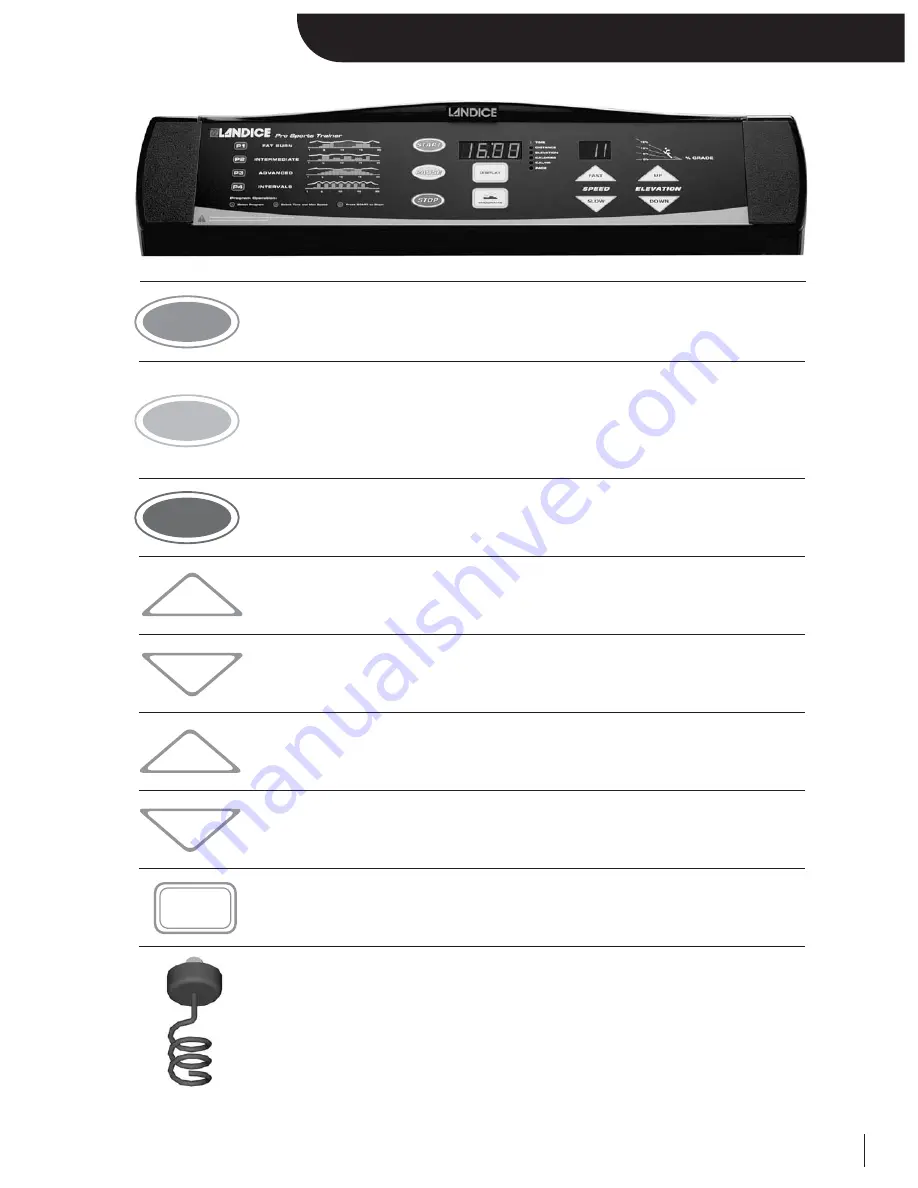
4
Basic Control Panel Operations
Press the
START
button and the treadmill powers on. All displays will light and the
treadbelt will begin moving at 0.5 mph (0.8 km/hr in metric mode).
Press the
PAUSE
button to place the treadmill in the pause mode. The treadbelt will stop,
but all statistical information will be preserved. Press either the
START
or the
PAUSE
button again to resume at 0.5 mph. When in programs, resuming from the pause mode
will return the treadmill to the last actual speed and position in the program.
Press the
STOP
button to stop the treadbelt from moving. The display will shut off the
treadmill and all current statistical information will be cleared.
Hold the
FAST
button down to increase speed. Holding the
FAST
button depressed for
longer than 2 seconds causes the speed to increase at a faster rate.
Hold the
SLOW
button down to decrease speed. Holding the
SLOW
button depressed for
longer than 2 seconds causes the speed to decrease at a faster rate.
Hold the
UP
button to increase treadmill elevation. Release the button when the display
indicates the desired elevation setting.
Hold the
DOWN
button to decrease elevation. Release the button when the display
indicates the desired elevation setting.
Press the
DISPLAY
button to change the selectable display and to enter program data
and user weight.
Removing the
SAFETY KEY
causes the treadbelt to stop. The graphic display will read
“SAFE” and the elevation will not operate. Replace the
SAFETY KEY
to resume operation.
Be sure to clip the
SAFETY KEY
around your wrist or to a belt loop in case you fall.
Remove the key when treadmill is not in use and small children are present.
START
START
PAUSE
PAUSE
STOP
STOP
FAST
SLOW
UP
DOWN
DISPLAY
Summary of Contents for Pro Sports Trainer
Page 23: ......