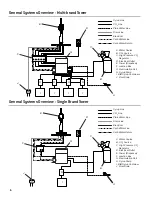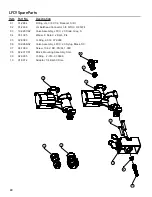9
Tower Installation - Multi-brand Tower
Tower Installation - Single Brand Tower
If Unicorn Tower being installed is a Single Brand
Tower with an ADA Panel, skip to next section.
NOTE
1. Place the drip tray into the counter cutout.
2. Route ribbon cable, harness, and syrup/water lines of the
tower through the opening in the drip tray assembly.
3. Guide the tower through the opening in the drip tray and
position the tower facing forward, with the nozzle above the
drip tray.
1.
Plug ADA harness (PN 52-3734) into ADA panel in front of
drip tray.
2. Route all harnesses and syrup/water lines of the tower
through the opening in the drip tray assembly and through
opening in tower collar (PN 05-3491).
3. Place drip tray with collar into counter cutout.
4.
Guide the tower through the opening in the drip tray and
position the tower facing forward, with the nozzle above the
drip tray.
Do not over tighten, this can cause damage to the
ceramic lever.
!
ATTENTION
Do not over tighten, this can cause damage to the
ceramic lever.
!
ATTENTION
A
A
A
A
B
B
B
B
E
D
D
C
C
D
C
C
A. Tower
B. Ribbon Cable, Harness,
Syrup/Water Lines
C. Drip Tray
A. Tower
B. Harnesses & Syrup/
Water Lines
C. Drip Tray
D. ADA Panel
4.
Route ribbon cable, harness, and syrup/water lines through
the the tower connection nut provided, then thread the nut
onto the tower and tighten to secure to counter.
5.
Route tower harnesses and syrup/water lines through the
the tower connection nut provided, then thread the nut onto
the tower and tighten to secure to counter.
A. Tower
B. Connection Lines
C. Counter
D. Connection Nut
A. Tower
B. Connection Lines
C. Counter
D. Connection Nut
E. Tower Collar
(Under Drip Tray)
5. Connect drain line to drain fitting at drip train and route to
open type drain.
6.
Connect drain line to drain fitting at drip tray and route to
open type drain.
Summary of Contents for 85-3151R-20-11111-22
Page 27: ...27 Wiring Diagram LFCV...
Page 28: ...28 Wiring Diagram VV...
Page 29: ...29 Counter Cutout Not to Scale...