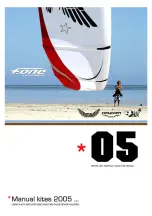Section 7
Description of the Airplane and Systems
Columbia 400 (LC41-550FG)
RC050002
Initial Issue of Manual: November 10, 2004
7-100
Latest Revision Level/Date: A/12-01-2004
Setting Multilink to Enabled will "arm" the Narrowcast datalink so that it will
automatically provide weather data if the Broadcast system is unable to do so. In addition,
both Datalink Messaging and Flight Tracking require that Multilink be Enabled, although
in these cases no weather data types need be selected.
Individual weather data types may be selected on the Datalink Configuration page as well.
This controls exactly what data will be sent if the Narrowcast system does begin sending
data.
4.
Using Multilink for Backup –
When Multilink is enabled, the MFD checks the status of the
Broadcast system at power up and every 10 minutes thereafter.
NOTE
If the Broadcast system becomes unusable or unavailable, the types lf
weather data enabled on the Datalink Setup page will automatically be
sent via the Narrowcast system.
5.
Using Multilink for Expanded Coverage –
When Multilink is enabled, the MFD sends the
current destination and flight plan to the Avidyne network operations center (NOC) just as it
does with standard Narrowcast. On a Multilink-enabled unit, however, the NOC only starts
sending weather data if it determines that the desired Narrowcast coverage area extends
outside of CONUS. In that event, the NOC starts sending Narrowcast weather. Whether in
Flight Plan or Current Position mode, the NOC will send the selected weather data for the
selected coverage area.