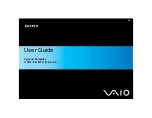10
· E
N
G
LI
SH
EN
scan” button, then release it. The de-
vice will start searching for stations
and save them automatically.
• Once the stations are saved, you
can choose the desired station by
holding down the "+" and "-" but-
tons. The symbol 'P' is displayed
in front of the station number.
• If you still want to search manual-
ly, press the "+" and "-" buttons un-
til you reach the desired station.
• To change the volume of the radio, press
the volume setting button successively.
Smartphone charging
The Sunrise and Sunset Simulator has a USB
port located on the back of the device so that
you can charge your smartphone.
Battery operation
The wake-up light can be used on batteries. In
the event of a power cut, they provide a back-
up for the wake-up time.
Device reset
To shut down and restart the device with the
factory settings, you can reset it. To do this, in-
sert a sharp object into the hole on the back of
the product and apply gentle pressure.
Cleaning
• Make sure no water gets in-
side the device. If this should hap-
pen, wait until the device is com-
pletely dry before using it again.
• Never immerse the device and mains
adapter in water or other liquids.
• Protect the device from being knocked,
humidity, dust, chemical products, high
temperature variations and sources of
heat that are too close (oven, radiator).
• Clean the device using a dry cloth.
• Do not use abrasive cleaners.
• Always change the batteries on time
and use the same type of batteries.
• Do not use rechargeable batteries.
• Leaking batteries may damage the de-
vice. If you do not use the device for an
extended period of time, remove the
batteries from the battery compartment.
• Used or damaged batteries may
cause skin irritation. Wear ap-
propriate protective gloves.
Storage
Store the device in a cool, dry place,
out of the reach of children.
Technical data
• Reference: LA190203
• Power supply: DC 5V 2A
• Consumption: 10W
• AC/DC adapter input:
100-240V~ 50/60 Hz 0.5A
• Phone charging power supply: 5V 1A
• FM band frequency: 87.5 - 108 MHz
E-IM-WL100C-Lot001-1.1.indd 10
E-IM-WL100C-Lot001-1.1.indd 10
18/10/2022 14:30:20
18/10/2022 14:30:20