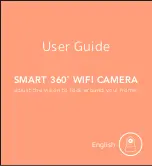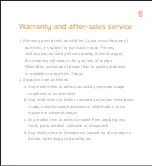How to reset Smart wifi camera
1. Go to LAMPTAN HOME App
2. Choose Smart wifi camera you want to delete or reset
3. Go setting by touch gear icon at top corner
4. Choose “Delete”
5. Choose “Delete” again for confirm delete device
6. Push reset button at back side of Smart wifi camera
Remark
1. Do not push reset button at back side of Smart wifi camera
before delete device in App.
2. Always delete Smart wifi camera in App before Delete Family.
7
SD Card requirements
• Require Class4 minimum • Less than 64GB • Format FAT32
Summary of Contents for SMART 360
Page 1: ...SMART 360 WIFI CAMERA adjust the vision to look around your home...
Page 2: ...1 1080P High de nation 2 350 100 3 Wi 1 x1 Micro USB x1 Smart 360 wi x1 x2 x1 x2 x1...
Page 5: ...LED Wi 1 3 8 4 QR code 5 2 LAMPTAN HOME application smartphone 4...
Page 6: ...5 QR Code LAMPTAN HOME...
Page 7: ...2 1 2 6 2 1...
Page 9: ...1 1 7 2 a b c d 8...
Page 10: ...2001 3 19 10150 0 2451 2968 9...
Page 11: ...User Guide SMART 360 WIFI CAMERA adjust the vision to look around your home English...
Page 16: ...5 Scan QR Code for downloading LAMPTAN HOME application...