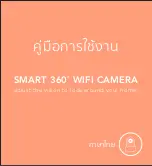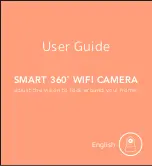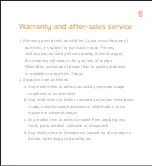Step 1
Connect the product to
power supply.
Step 3
Keep pressing Reset button
for 8s to restore primary
setting.
Step 4
Enable APP; you can scan QR Code
from the bottom of the camera
or add intelligent product according
to the route guide.
Step 5
Enjoy your camera.
Step 2
Download LAMPTAN HOME
application on your smartphone.
4
LED States
•
Red ON : Power on.
•
Blue flashing : Network connecting.
•
Blue ON : Network is successfully connected.
•
Red and Blue Indicator flashing : System upgrading, do not power off.
Operation Guide
Summary of Contents for SMART 360
Page 1: ...SMART 360 WIFI CAMERA adjust the vision to look around your home...
Page 2: ...1 1080P High de nation 2 350 100 3 Wi 1 x1 Micro USB x1 Smart 360 wi x1 x2 x1 x2 x1...
Page 5: ...LED Wi 1 3 8 4 QR code 5 2 LAMPTAN HOME application smartphone 4...
Page 6: ...5 QR Code LAMPTAN HOME...
Page 7: ...2 1 2 6 2 1...
Page 9: ...1 1 7 2 a b c d 8...
Page 10: ...2001 3 19 10150 0 2451 2968 9...
Page 11: ...User Guide SMART 360 WIFI CAMERA adjust the vision to look around your home English...
Page 16: ...5 Scan QR Code for downloading LAMPTAN HOME application...