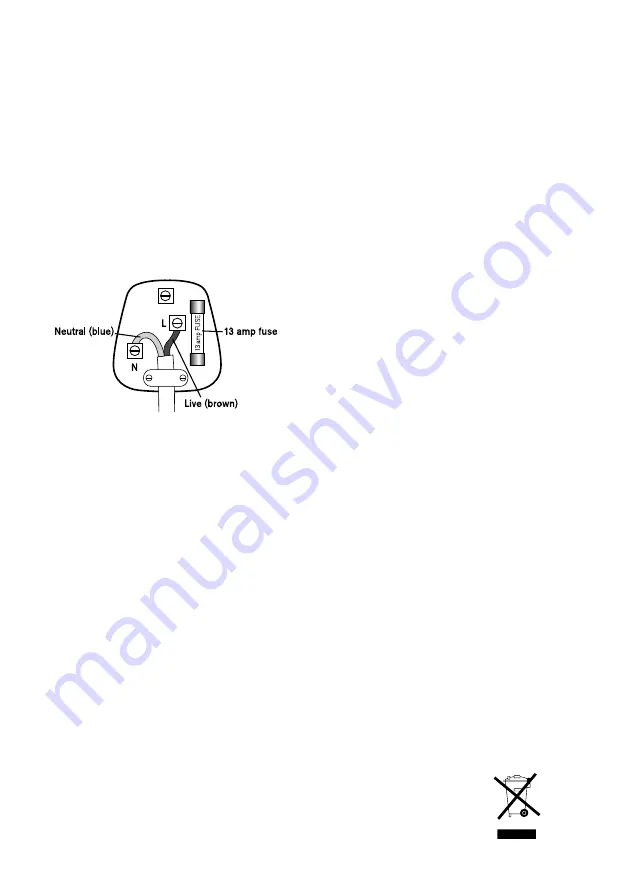
15
ELECTRICAL CONNECTIONS
This appliance is fitted with a fused three-pin plug to BS1363 which is suitable for use
in all homes fitted with sockets to current specifications. If the fitted plug is not suitable
for your socket outlets, it should be cut off and carefully disposed of. To avoid an electric
shock, do not insert the discarded plug into a socket.
This product is a Class 2 electrical appliance and does not include an earth wire.
FITTING A NEW PLUG
If for any reason you need to fit a new plug, the flexible mains lead must be connected
as shown here. The wires in the mains lead fitted to this appliance are coloured in
accordance with the following code:
Connect
BLUE
to Neutral (N)
Connect
BROWN
to Live (L)
13 amp fuse to be used
If the colours of the wires in the mains lead of this appliance do not correspond with the
coloured markings identifying the terminals in your plug, proceed as follows. The wire
which is coloured blue
MUST
be connected to the terminal which is marked with the
letter N (Neutral). The wire which is coloured brown
MUST
be connected to the terminal
which is marked with the letter L (Live).
Before refitting the plug cover, check that there are no cut or stray strands of wire inside
the plug. Use a 13 amp BS1362 fuse. Only BSI or ASTA approved fuses should be used. If
you are at all unsure which plug or fuse to use, always refer to a qualified electrician.
Note:
after replacing or changing a fuse on a moulded plug which has a fuse cover, the
cover must be refitted to the plug; the appliance must not be used without a fuse cover.
If lost, replacement fuse covers can be obtained from an electrical shop. This appliance
complies with the following EU Directives: 2014/35/EU (Low Voltage Directive) and
2014/30/EU (EMC Directive).
RECYCLING YOUR ELECTRICALS
Along with many other high street retailers, Lakeland has joined a
scheme whereby customers can take their unwanted electricals to
recycling points set up around the country.
Visit
www.recycle-more.co.uk
to find your nearest recycling point.


































