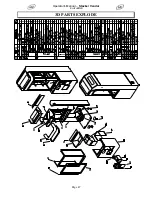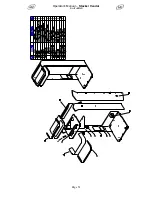Operator's Manual –
Stacker Vendor
©
LAI GAMES
Page 46
MAINS VOLTAGE ADJUSTMENT
POWER SUPPLY
The Switch Mode Power Supply has a switch to set the mains voltage range. It is
located at the rear of the game cabinet, and is accessed via the back door. Use a
thin blade screwdriver to move the selector switch to the desired mains voltage
(See Diagram Below)
FLORESCENT TUBE BALLASTS AND STARTERS
Locate the florescent tube ballasts and starters in the back of the cabinet. If unsure
of the location of any ballasts or starters, refer to Parts location diagram on page
36 of this manual. These have to be removed and replaced with an equivalent
wattage at you local mains voltage level.
TRANSFORMER CONNECTORS
Locate the machine transformer(s) in the base of the cabinet. If unsure of the
location of the transformer(s), refer to Parts location diagram on page 36 of this
manual. Change the position of the ‘ACTIVE’ or ‘HOT WIRE’ input, (marked
brown on the diagram), to the position for the desired mains voltage. (See
Diagram Below)
6 WAY CONNECTOR PINOUT
PIN
FUNCTION
1
240VAC
2
220VAC
3
120VAC
4
110VAC
5
0VAV (NEUTRAL)
6
EARTH
Summary of Contents for Stacker
Page 52: ...Operator s Manual Stacker Vendor LAI GAMES Page 47 3D PARTS EXPLODE ...
Page 53: ...Operator s Manual Stacker Vendor LAI GAMES Page 48 ...
Page 54: ...Operator s Manual Stacker Vendor LAI GAMES Page 49 ...
Page 55: ...Operator s Manual Stacker Vendor LAI GAMES Page 50 ...
Page 56: ...Operator s Manual Stacker Vendor LAI GAMES Page 51 ...
Page 57: ...Operator s Manual Stacker Vendor LAI GAMES Page 52 ...
Page 58: ...Operator s Manual Stacker Vendor LAI GAMES Page 53 Stacker Vendor MAIN WIRING DIAGRAM ...
Page 59: ...Operator s Manual Stacker Vendor LAI GAMES Page 54 Stacker Vendor POWER WIRING DIAGRAM ...
Page 60: ...Operator s Manual Stacker Vendor LAI GAMES Page 55 Stacker Vendor OPTIONAL WIRING DIAGRAM ...