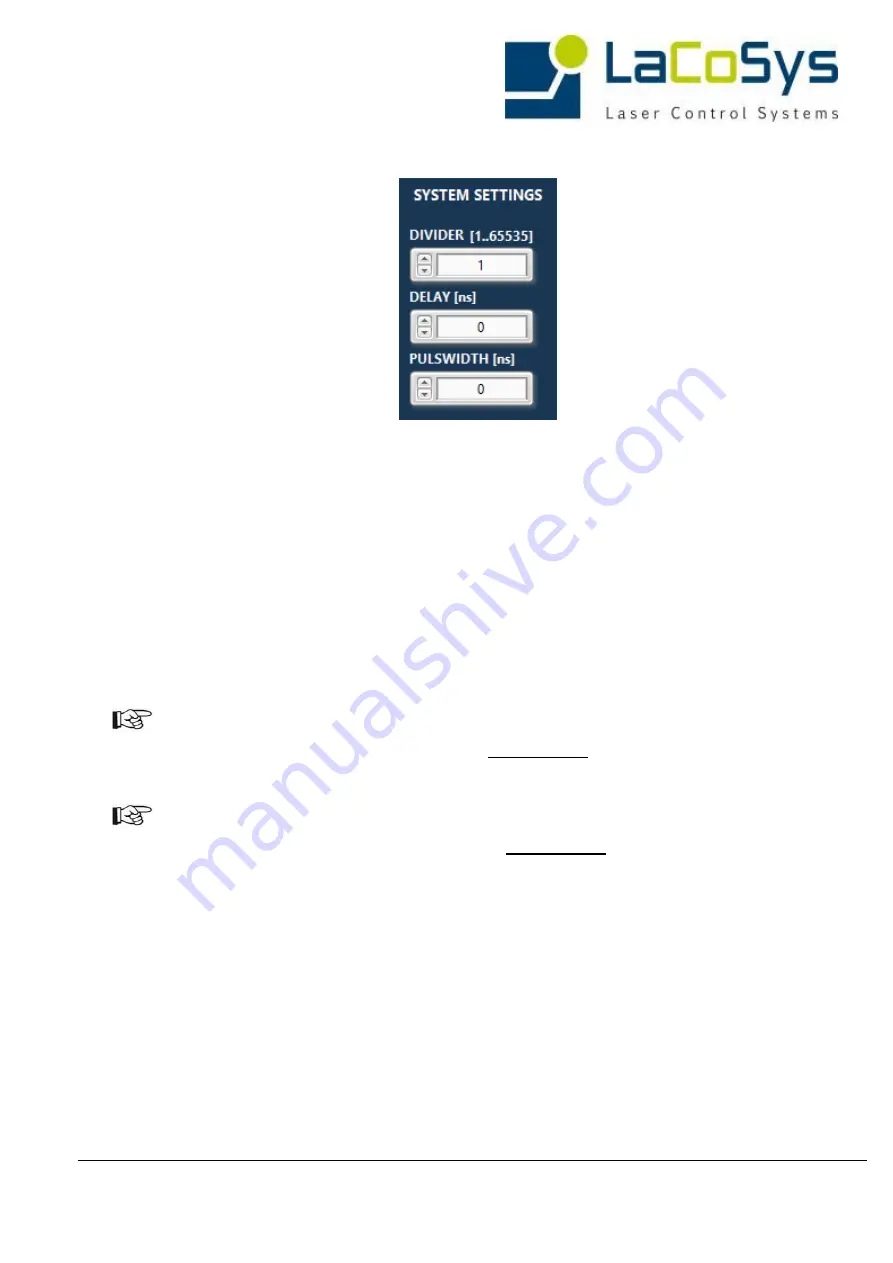
Manual SmartPicker AOM Rev. A ENG
LaCoSys Nov 2017
-14-
System Settings:
In this section the system parameters for the picking regime is setup. With the Single Pulse Check you can
ensure that the system stops permanently when on the trigger input pulses are missed or skipped.
New pulse sequences can be generated by extracting single pulses or pulse bursts from pulsed lasers. This is
determined by the repetition rate of the signal source and the division factor.
The AOM´s operation principle and use are described in the AOM´s manual. Please contact our service if you
need more information.
Divider ... set up the divider for the input pulses
Delay … setup the delay from 0 to 1.000.000ns
Pulse width ... setup the pulse width from 0 to 1.000.000ns
Attention, Delay must be smaller than output period time
𝐷𝑒𝑙𝑎𝑦 < (
𝐼𝑛𝑝𝑢𝑡 𝐹𝑟𝑒𝑞𝑢𝑒𝑛𝑐𝑦
𝐷𝑖𝑣𝑖𝑑𝑒𝑟
)
−1
Attention, Pulse width must be smaller than output period time
𝑃𝑢𝑙𝑠𝑒 𝑤𝑖𝑑𝑡ℎ < (
𝐼𝑛𝑝𝑢𝑡 𝐹𝑟𝑒𝑞𝑢𝑒𝑛𝑐𝑦
𝐷𝑖𝑣𝑖𝑑𝑒𝑟
)
−1
!
































