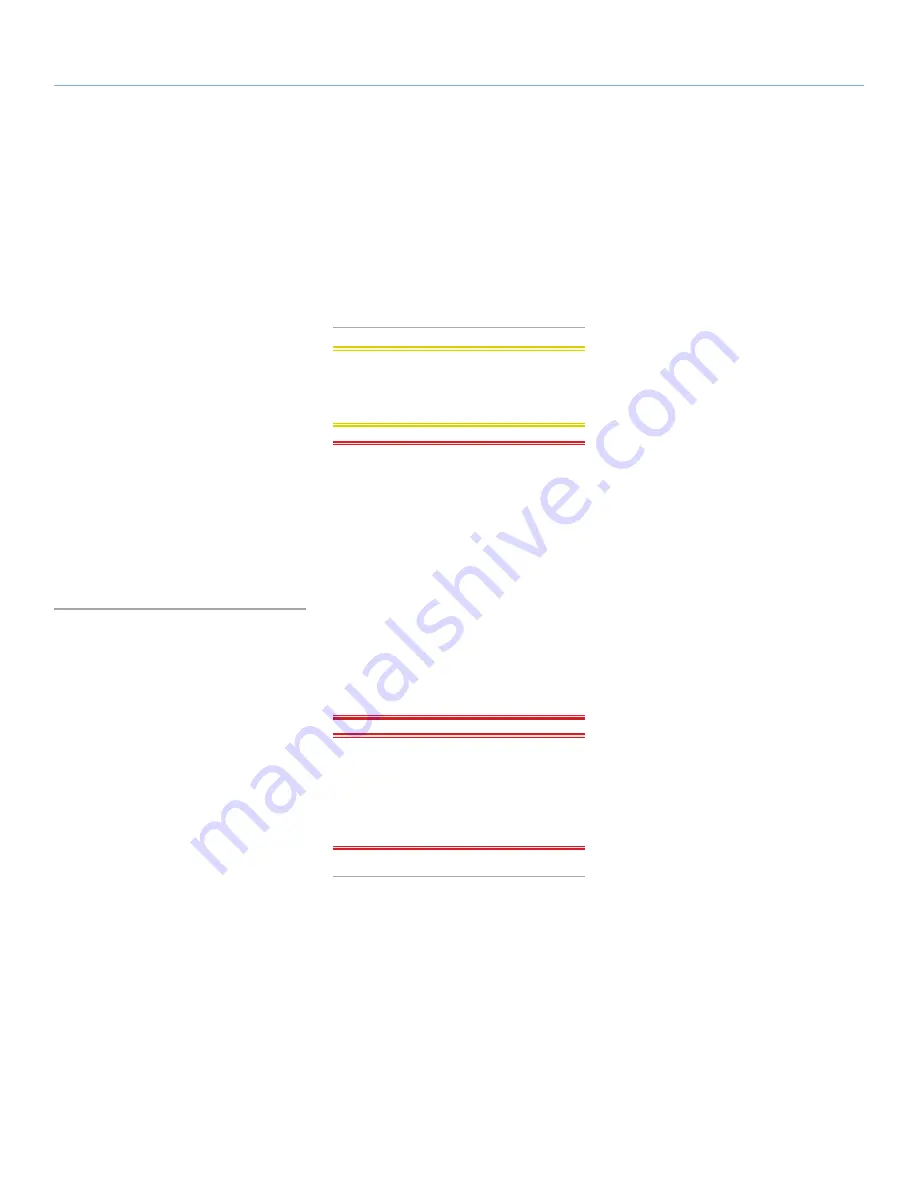
LaCie petit Hard Disk
Foreword
User Manual
page 3
Health and Safety
Precautions
✦
Only qualified persons are authorized to
carry out maintenance on this device.
✦
Read this user manual carefully and fol-
low the correct procedure when setting up
the device.
✦
Do not open your LaCie petit or attempt
to disassemble or modify it. Never insert
any metallic object into the drive to avoid
any risk of electrical shock, fire, short-
circuiting or dangerous emissions. Your
LaCie petit contains no user-serviceable
parts. If it appears to be malfunctioning,
have it inspected by a qualified LaCie
Technical Support representative.
✦
Never expose your device to rain, or use it
near water, or in damp or wet conditions.
Never place objects containing liquids on
the LaCie petit, as they may spill into its
openings. Doing so increases the risk of
electrical shock, short-circuiting, fire or
personal injury.
General Use Precautions
✦
Do not expose the LaCie petit to tempera-
tures outside the range of 5° C to 35° C
(41° F to 95° F); or to operational humid-
ity beyond 5-80%, non-condensing, or
non-operating humidity beyond 10-90%,
non-condensing. Doing so may dam-
age the LaCie petit or disfigure its cas-
ing. Avoid placing your LaCie petit near
a source of heat or exposing it to sunlight
(even through a window). Inversely, plac-
ing your LaCie petit in an environment
that is too cold or humid may damage
the unit.
✦
Always unplug the LaCie petit if there is
a risk of lightning or if it will be unused
for an extended period of time. Other-
wise, there is an increased risk of elec-
trical shock, short-circuiting or fire.
✦
Do not use the LaCie petit near other
electrical appliances such as televisions
or radios. Doing so may cause interfer-
ence which will adversely affect the op-
eration of the other products.
✦
Do not place the LaCie petit near
sources of magnetic interference, such
as computer displays, televisions or
speakers. Magnetic interference can af-
fect the operation and stability of your
LaCie petit.
✦
Do not place heavy objects on top of
the LaCie petit or use excessive force
on it.
✦
Never use excessive force on your LaCie
petit. If you detect a problem, see the
Troubleshooting section in this manual.
CAUTION:
This LaCie petit’s warranty may
be void as a result of the failure to respect the
precautions listed above.
IMPORTANT INFO:
Any loss, corruption or
destruction of data while using a LaCie drive
is the sole responsibility of the user, and under
no circumstances will LaCie be held liable for
the recovery or restoration of this data. To help
prevent the loss of your data, LaCie highly rec-
ommends that you keep
TWO
copies of your
data; one copy on your external hard disk, for
instance, and a second copy either on your in-
ternal hard disk, another external hard disk or
some other form of removable storage media.
LaCie offers a complete line of CD and DVD
drives. If you would like more information on
backup, please refer to our website.
IMPORTANT INFO:
1GB = 1,000,000,000
bytes. 1TB = 1,000,000,000,000 bytes.
Once formatted, the actual available storage
capacity varies depending on operating envi-
ronment (typically 5-10% less).


















