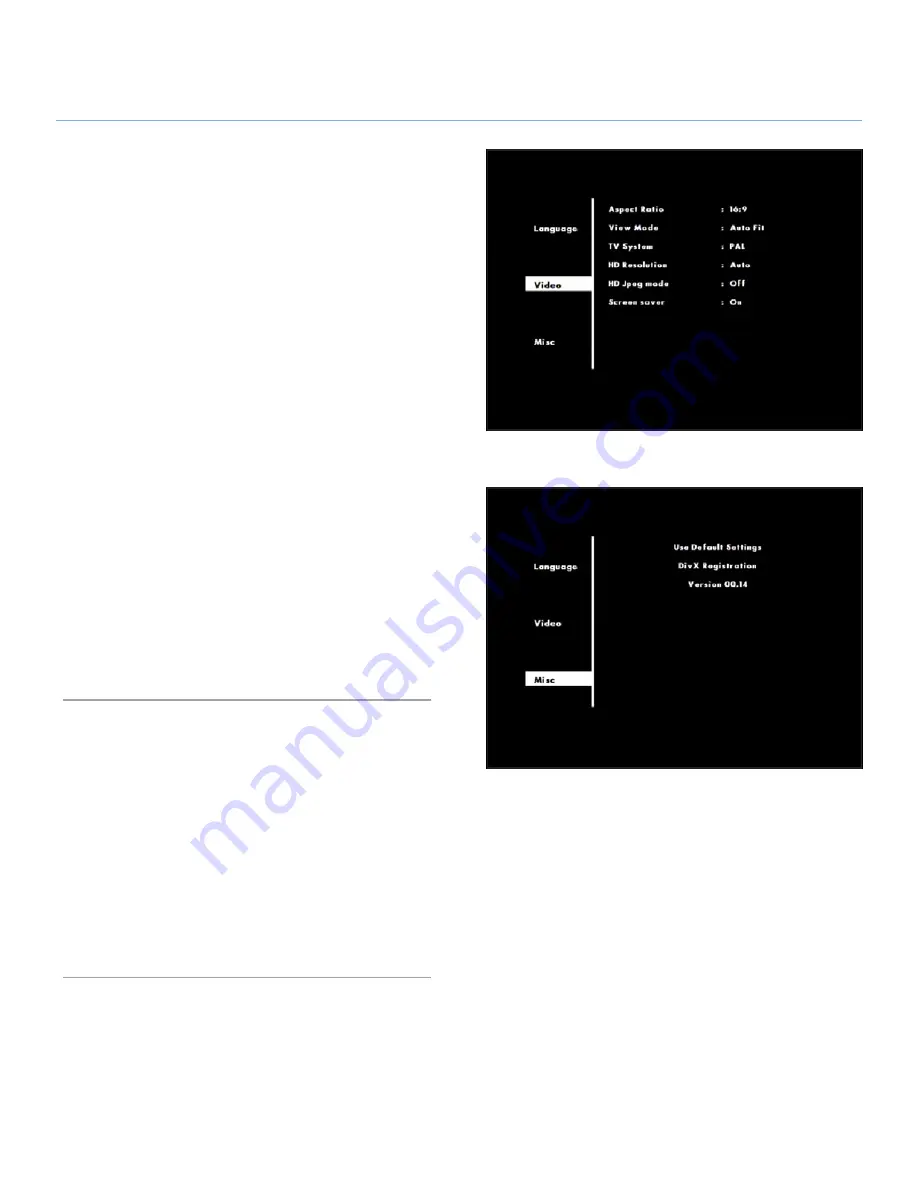
LaCie LaCinema Classic
Playing Multimedia Files and Settings
User Manual
page 31
5.6.2. Video
Aspect Ration:
Choose between
16:9
(Default) and
4:3
.
View Mode:
– Fill: Fill the screen with image.
– Original: Display image as its original size.
– Auto Fit (Default): Automatically fit the decoded image on
screen without distortion.
– Pan Scan: Automatically display the decoded image on full
screen without distortion
TV System:
– PAL
– NTSC
HD Resolution:
– Auto (default)
– 480p/576p
– 720p
– 1080i
– 1080p
HD Jpeg Mode:
– On / Off
Screen Saver:
– On / Off
5.6.3. Information
Default Settings
Use this function to reset the LaCinema Classic to its default
parameters.
DivX Registration
Displays the DivX registration information.
Firmware Version
Displays the current LaCinema firmware version.
Fig. 5.6.2
Fig. 5.6.3














































