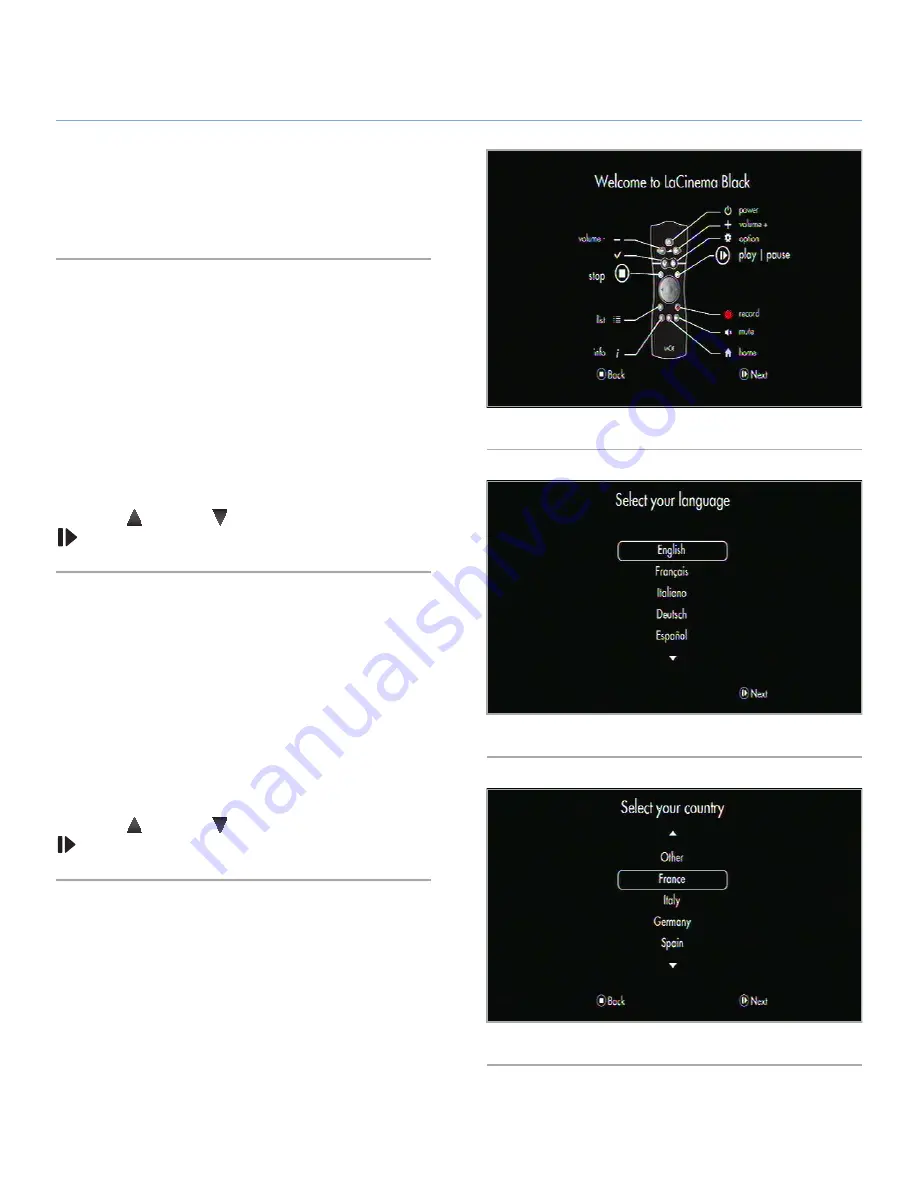
LaCie LaCinema Black MAX
Setting Up the LaCinema Black MAX
User Manual
page 22
1. Setup Wizard: Remote
The first screen shows you the main functions of the remote con-
trol (
Fig. 15
). For details on the remote control, see
2. Using the
Remote Control
.
Fig. 15
Fig. 16
Fig. 17
2. Setup Wizard: Select your language
Use the
Up
and
Down
keys to select and
Play/Pause/OK
to confirm (
Fig. 16
).
3. Setup Wizard: Select your country
Use the
Up
and
Down
keys to select and
Play/Pause/OK
to confirm (
Fig. 17
).






























