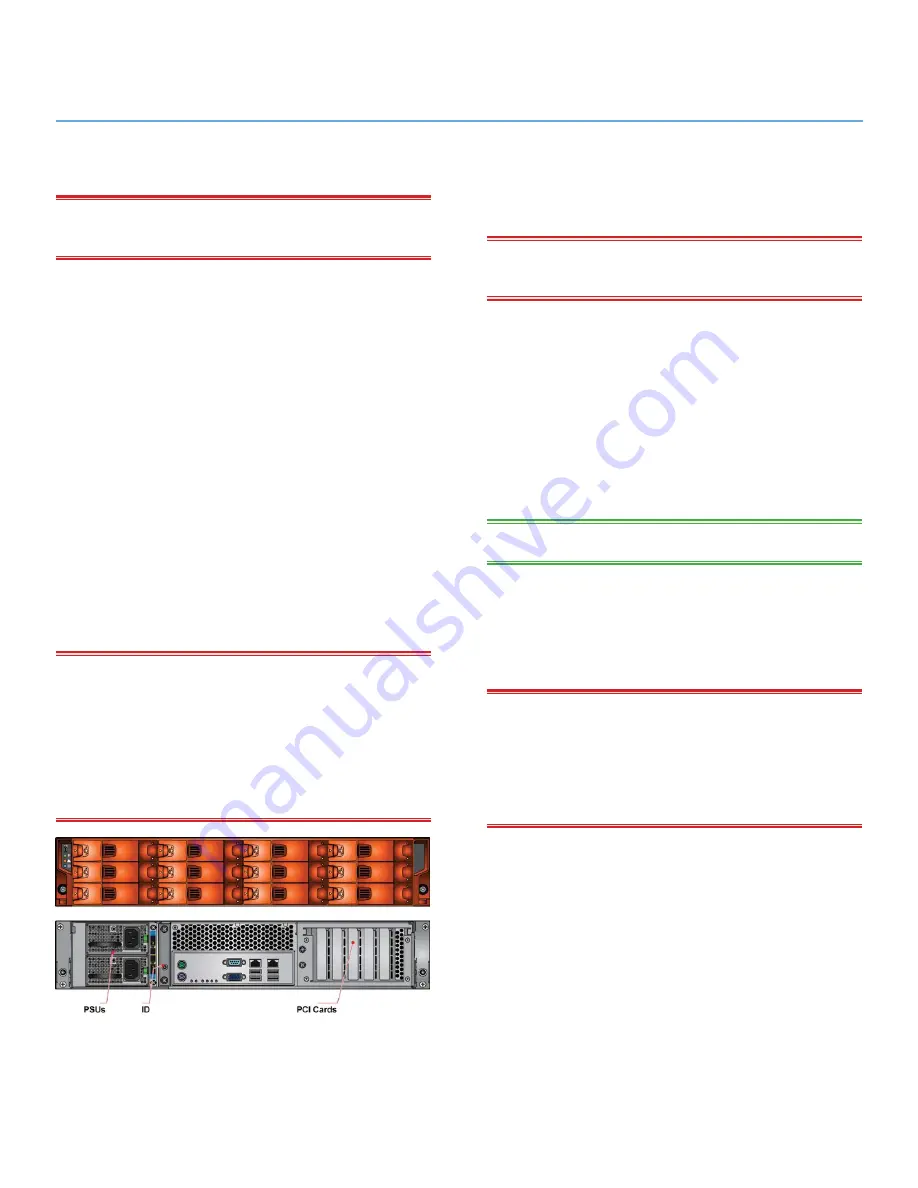
LaCie 12big rack network
Introduction/Installation
Quick Install Guide
page 3
•The rack when configured with the units must meet the safety
requirements of UL 60950-1 and IEC 60950-1.
Warning:
Bifurcated power cords must NOT be used with the
12big rack network.
ESD Precautions
1.3.
It is recommended that you fit and check a suitable anti-static
wrist or ankle strap and observe all conventional ESD precautions
when handling plug-in modules and components. Avoid contact
with backplane components and module connectors, etc.
Installation
2.
Installation
2.1.
Fit the modules into the bays defined in
Figure 1.
Warning:
The removal of the enclosure top cover or a PSU
module must only be performed by service personnel. Potential
hazards include:
• Rotating fans
• Hot surfaces
The screws or latches securing the enclosure top cover and PSU
modules must be firmly tightened to prevent unauthorized access to
those areas.
Fitting PSU’s
2.2.
Two PSUs are installed in the mounting cage at the rear of the
enclosure.
Warning:
Do not remove covers from the PSU. Danger of electric
shock inside. Return the PSU to your supplier for repair.
Check for damage, especially to the rear connector
1.
on the PSU.
Handle the PSU carefully and avoid damaging the
2.
connector pins. Do not install the PSU if any pins
appear to be bent.
Slide the PSU into the mounting cage.
3.
Push firmly until a click is heard as the securing
4.
spring engages.
note:
This module must only be removed by service personnel.
You are now ready to connect the power supply cords
5.
to the power sources and switch the power supply ON.
Removing PSU’s
2.3.
Warning:
Prior to removing the PSU from the mounting cage,
please disconnect the power from the power supply, by either
the switch (where present) or by physically removing the power
source, to ensure your system has warning of an imminent power
shutdown. Do not remove the faulty PSU unless you have a replace-
ment ready for insertion.
Figure 1: Module Locations









