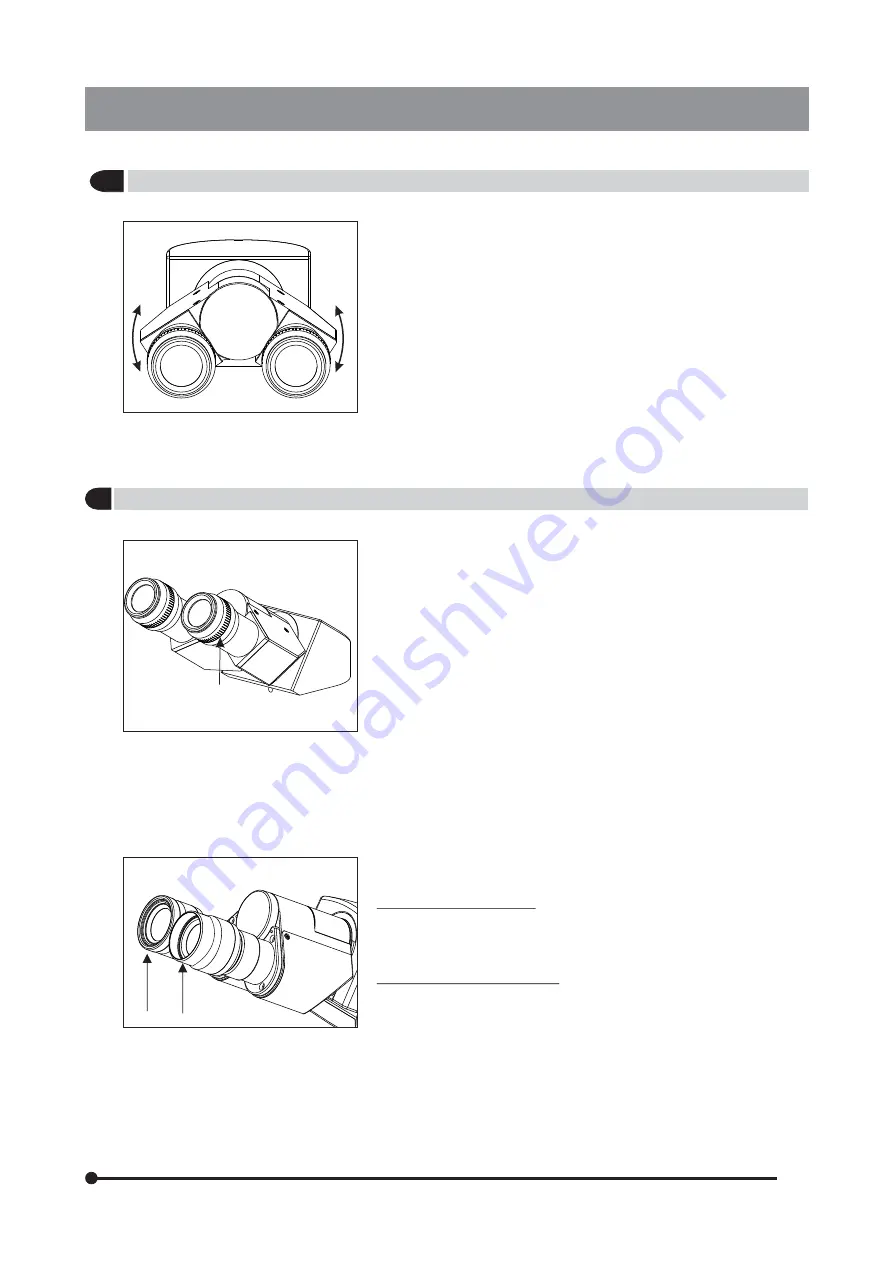
4
Adjusting the Interpupillary Distance (IPD)
Fig. 7
The inter-pupillary distance adjustment consists of regulating the two
eyepieces to align with both the eyes’ pupils so that you can observe a
single microscopic image through two eyepieces in stereo vision. This
greatly helps to reduce fatigue and discomfort during observation.
While looking through the eyepieces, move both eyepieces laterally until
the left and right fields of view coincide completely. The position of index
dot (•) indicates the inter-pupiliary distance value.
Note your interpupillary distance so that it can be quickly referred to in the
future. This is especially important if multiple users work with the
microscope.
5
Adjusting the Diopter
Using the Eye Guards
When Wearing Eyeglasses
Use with the eye guards in the normal, folded-down position. This will
prevent the eyeglasses from being scratched (Fig # 9 Part 1).
When Not Wearing Eyeglasses
Extend the folded eye guards outwards (direction of the arrow) to prevent
ambient light from entering into your line of vision (Fig # 9 Part 2).
Fig. 8
Fig.9
Adjust the Diopter setting to “0” position by matching the fiducial lines on
both eyepieces. Now looking through one eye piece (eith
,
turn the coarse and fine focus adjustment knobs to bring the specimen into
focus.
Adjust the focus of other side of eye piece by looking through it and at the
same time optimizing the Dioptre scale of the Eye Piece.
er left or right)
7
2
1































