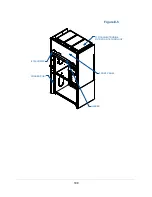98
Date/Time
Also available for manipulation is the date and time.
You must check and set the correct date and time.
Usage time from the INFO page and every recording in
the LOGS event history requires an accurate date and
time. This will also keep track of operation to prevent
using filtration too long.
Use drop down arrows to set the correct date and time. Once complete, press
[Save]
.
Configure your Connection
Here, options for the filtered hood and how to connect to eGuard are laid out. You can
limit connection options, for example only allow Ethernet connection. You can also turn
on and off Bluetooth, Wi-Fi or Data Sending. The screen will look like Figure D-8 and to
enable/disable touch the on/off toggle. If it is enabled it will appear green, if disabled it
looks gray. After making any desired changes you must touch
[Save]
for the new
settings to be implemented in the filtered hood. The gears are to adjust the settings for
the Wi-Fi and Ethernet. Shown in Figure D-8, these configurations can be modified to fit
your needs. When finished making changes, touch
[Save]
to complete the update to the
filtered hood.
Startup
The default setting for the filtered hood start up is
‘Venti Lighting’. You noticed when first pressing
the power button on the command module the fans
and lights turned on at the same time. To change the startup, use this section of the
settings page. Click the drop down arrow to select from the startup options:
Venti Lighting
Ventilation
When you’ve made the desired change to the startup setting, touch
[Save]
to implement
it in the filtered hood.
Figure D-9
Figure D-8
Figure D-7
Summary of Contents for Protector Airo
Page 78: ...78 Fans and Lights not working ...
Page 79: ...79 Vertical sash no longer operates smoothly ...
Page 80: ...80 Electrical duplex outlets no longer have power Fan operates but lights dim or not working ...
Page 81: ...81 Contaminates outside the filtered hood ...
Page 82: ...82 Lights operate but fans will not ...
Page 83: ...83 Smart Command Alarms ...
Page 84: ...84 If needed contact Labconco to troubleshoot further ...
Page 94: ...94 Wiring Diagram Figure C 1 ...