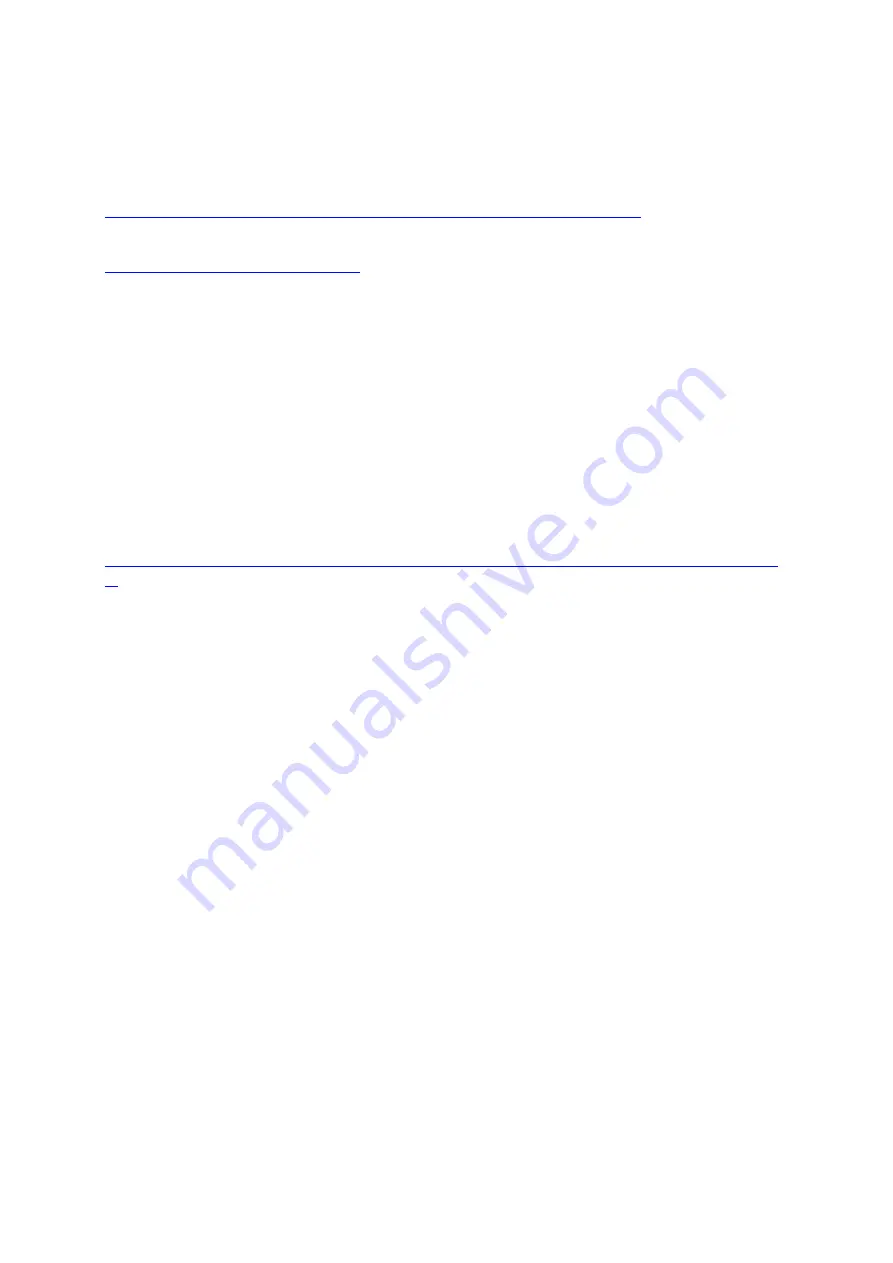
Install the TX1 Software:
Use the latest ISO image:
https://drive.google.com/file/d/1x3YBFgBJL2xZZQC_vzUzO8s-m05hZZFJ/view
Here is a guide how to flash it:
https://elinux.org/Jetson/TX1_Cloning
(Careful ---> USE JetPack 3.0 please, other version may not work with this image)
PixHawk 2 Firmware:
-Use the latest APM Rover 3.2
Parameter list for 3.2 ----->
https://github.com/ArduPilot/ardupilot/blob/master/Tools/Frame_params/eLAB_VEK_AI_Rover.para
m
-Mission Planner needs to be updated. (Even if it says it's updated) do this:
Mission Planner
Press Ctrl+F
Activate the option: "Param gen" and wait 30 sec. to refresh all the setting in the Mission
Planner.
Start Mission Planner again
-To confirm that the update is OK check:
Mission Planner---> Initial setup ---> Servo Output
On the column "Function" the names have to appear.
(Throttle Left / Throttle Right)
Summary of Contents for VEK AI2
Page 1: ...Build guide VEK AI2 Some photos will be outdated Top and lower plate Motor mount ...
Page 2: ...Install motors Install rear tire ...
Page 9: ...Install the GPS There is a long 40cm cable upstairs Remember ARMING_REQUIRE 0 ...
Page 12: ...Setup from Randy THROTTLE LEFT 1520 THROTTLE_RIGHT 1533 ...

























