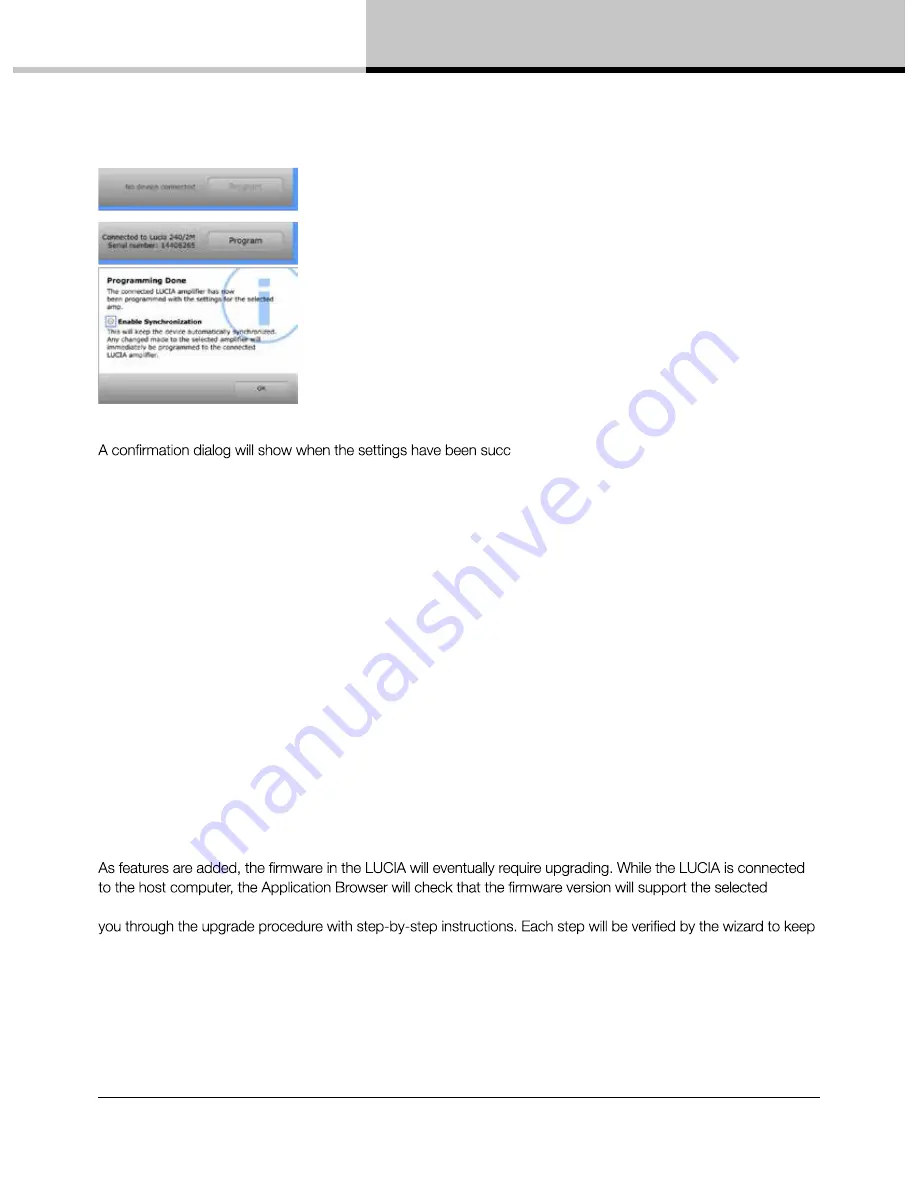
14. LUCIA application browser
LUCIA Operation Manual rev 1.2.0
21
Press the Program button
essfully transferred to the device. The dialog also
shows an option to Enable Synchronization. If you want to further edit parameters in real time, click the button and
then click “OK.” (See Online Mode following.) If you do not want to do real-time edits, simply click “OK.”
14.8. Online mode
To enter Online Mode, click the “Enable Synchronization” button when programming a LUCIA device.
(See Section 14.7.)
A device connected in Online Mode shows in the Application Browser with an orange frame.
In Online Mode, any changes made to parameters in the Application Browser are transferred in real time to
the connected LUCIA device. A circular animation shows in the selected device while updating is in progress.
Online Mode is particularly helpful for adjusting output equalization while listening to or measuring the connected
loudspeaker(s).
To exit Online Mode, press the “Sync Enabled” button or select another device.
14.9. Upgrading the firmware in a LUCIA device
application before the application is programmed to the device. If an upgrade is required, then a wizard will guide
this procedure simple and secure.
In the unlikely event that it should fail to update, restart the Application Browser and see what it says; if required -
put the LUCIA in update mode and try again.




























