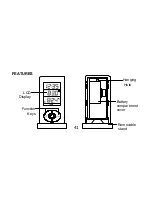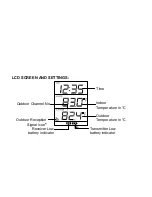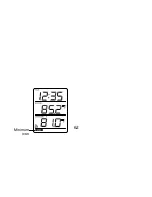50
the reception is tried for 14 seconds on 910MHz. This will also be
done for re-synchronization.
HOW TO INSTALL AND REPLACE BATTERIES IN THE
TEMPERATURE STATION
The Temperature Station uses 2 x AAA, Alkaline batteries. When
batteries will need to be replaced, the low battery icon will appear on the
LCD. To install and replace the batteries, please follow the steps below:
1.
Lift up the battery compartment cover.
2.
Insert batteries observing the correct polarity (see marking).
3. Replace
compartment
cover.